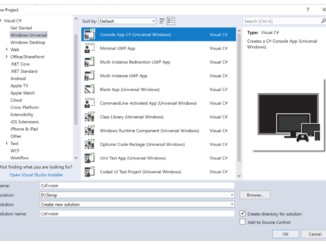
C# Console UWP Applications
C# Console UWP Applications We’ve just published an update to the Console UWP App project templates on the Visual Studio marketplace here. The latest version (v1.5) adds support for C#. The C# template code only works with Visual Studio 2017 version 15.7 or later. In a previous post, I described how to build a simple findstr UWP app using the C++ Console templates. In this post, we’ll look at how to achieve the same with C#, and call out a few additional wrinkles you should be aware of. Having installed the updated VSIX, you can now choose a C# Console UWP App from the New Project dialog: Note that C# console apps are only supported from version 10.0.17134.0 of the platform. You should therefore specify a version >= 10.0.17134 for the minimum platform version when you create your project. If you forget this step, you can fix it at any time later by manually [ more… ]




