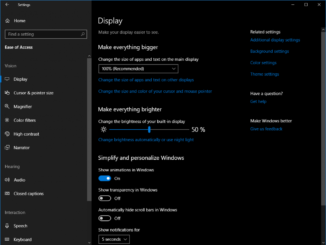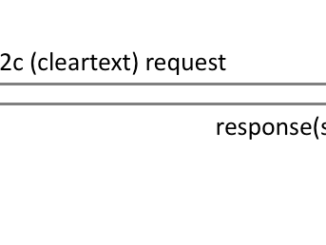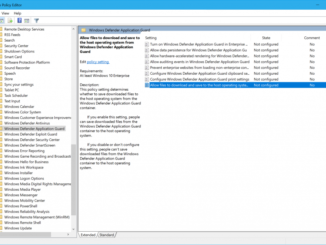Windows 10 Tip: View 360° videos and photos in Microsoft Edge with your Windows Mixed Reality headset
Windows 10 Tip: View 360° videos and photos in Microsoft Edge with your Windows Mixed Reality headset With the 360 Viewer extension and a Windows Mixed Reality headset plugged into your PC, you can view 360° videos and photos in your headset from Microsoft Edge, simply by clicking the Windows Mixed Reality icon that has been added to the video or photo. You can also navigate to a website in Microsoft Edge on your desktop, play a 360° video and click on the Mixed Reality icon. This will automatically launch Windows Mixed Reality and start playing the 360° video in your headset, as long as you have your headset plugged into your PC. Once you’ve downloaded this extension, you can browse Facebook.com and see 360° photos, watch 360° YouTube videos of a shark encounter or enjoy 360° videos from the [ more… ]