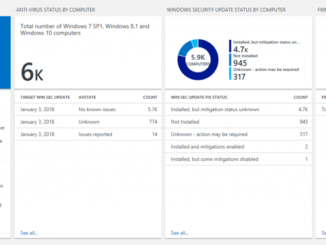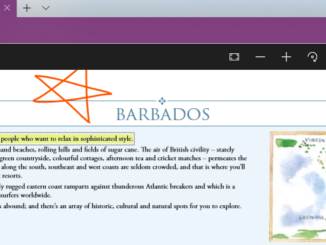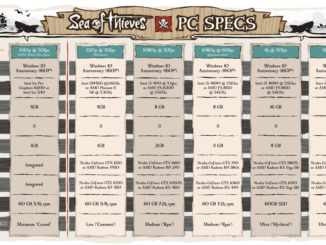
Let’s talk about specs for Sea of Thieves
Let’s talk about specs for Sea of Thieves Today, the team over at Rare have revealed the system requirements for Sea of Thieves on Windows 10! This marks an exciting time for the team as they move towards the games launch on March 20, as it gives you the chance to see what the performance will be like on your system; For more detail into how Sea of Thieves has been built from the ground up for Windows 10, and for more technical insight into all the great features coming to PC, head over here to read more about today’s news! Source: Let’s talk about specs for Sea of Thieves