Create Next Generation Experiences at Scale with Windows
As a team, we’re thrilled to spend time with the developer community at Microsoft Build.
Windows is a place that people come to create, to learn and to connect. One of the most energizing aspects of Windows is how the developer community has been engaging with the platform bringing value to over a billion people across the planet. Windows is the platform for the world’s innovation, and developers are central to unlocking the next wave of experiences that people will need today and in the future. This is what drives us as a team to innovate and empower developers with the tools to dream big and turn their ideas into reality.
Today, we are sharing new updates to Windows 11 and the Microsoft Store for developers including:
- New app building tools to enable you to take your existing code and make it incredibly compelling on Windows.
- New ways to reach and engage customers through the Microsoft Store.
- A new development kit with AI Capabilities – Project Volterra – and a comprehensive Arm-native developer toolchain.
We are building toward our vision for a world of intelligent hybrid compute, bringing together local compute on the CPU, GPU, and NPU and cloud compute with Azure.
In the future, moving compute workloads between client and cloud will be as dynamic and seamless as moving between Wi-Fi and cellular on your phone today.
Increasingly, magical experiences powered by AI will require enormous levels of processing power beyond the capabilities of traditional CPU and GPU alone. But new silicon like neutral processing units (NPUs) will add expanded capacity for key AI workloads.
Bringing Azure and Windows closer together will enable you to bring new classes of applications to life for your commercial and consumer customers. This journey begins with Windows 365, Xbox Cloud Gaming, and Azure Virtual Desktop and will continue with cloud and NPU processing on more Windows devices.
We will also continue to bridge toward this future, utilizing our open platform, open store, and open hardware ecosystem to empower you to bring your skills, talent, and passion forward.
New app building tools and Windows subsystem updates
Our goal with the open platform of Windows is to make it easy for you to build and run your apps on Windows, whether they’re .NET, web, Android, C++, Linux, or any number of cross-platform frameworks. This makes it easy to use Windows for all your developer workflows and distribution models and reach more users to build your business your way.

For building Windows desktop apps, the Windows App SDK and the WinUI 3 platform make it easy to build rich native apps for Windows 11 using C# or C++, while still reaching users on Windows 10. The latest Windows App SDK 1.1 update is in preview and will be released soon, with new features like Fluent visual materials in WinUI 3, updated desktop windowing APIs, enhancements to push notifications, new environment variable APIs for C++, and various performance improvements.
To help with getting started using WinUI 3 to build your app, we’re also updating two tools:
- Template Studio for WinUI (C#): this Visual Studio extension makes it easy to get started building a new C# WinUI 3 app. It provides project scaffolding for your app UI, logic, and packaging.
- .NET Upgrade Assistant: we’re working on an update to this open-source tool to help you automate migration of .NET UWP apps to .NET 6, including updating from WinUI 2 to WinUI 3. There’s also a migration guide with more information.
For cross-platform app development, .NET Multi-platform App UI (.NET MAUI) 1.0 was just released. .NET MAUI helps you build apps that can run on Android, iOS, MacOS and Windows from a shared codebase, and is built on top of WinUI 3 when running on Windows.
To build great Windows apps using the web, you can create a Progressive Web App, which enables you to distribute and install your site like an app as well as take advantage of richer OS capabilities. We’re constantly making PWAs more powerful on Windows, and have most recently enabled new features like URL protocol handler registration and window controls overlay for custom title bars.
You can also use WebView2 to embed web content in your Windows apps using a shared evergreen runtime. WebView2’s shared runtime gives you access to the latest web platform features and security updates at same time as the Microsoft Edge browser and enables great performance by minimizing disk footprint and runtime costs across apps. There are already thousands of apps taking advantage of WebView2 – including the new Teams chat experience on Windows 11, which leverages WebView2 and Fluent Design to create a great user experience. For more on the latest for web developers, see https://aka.ms/edgebuildblog2022.
The Windows Subsystem for Linux (WSL) has become an integral tool for many developers, dev-ops engineers, and others with Linux workflows, especially for the cloud and web. To make it even easier to install and update WSL, we recently made it available in the Microsoft Store.
The Windows Subsystem for Android™ (WSA) is being continually updated to improve compatibility, performance and extensibility for Android apps running on Windows. This includes updating to Android Open Source Project 12.1.
New opportunities for app engagement
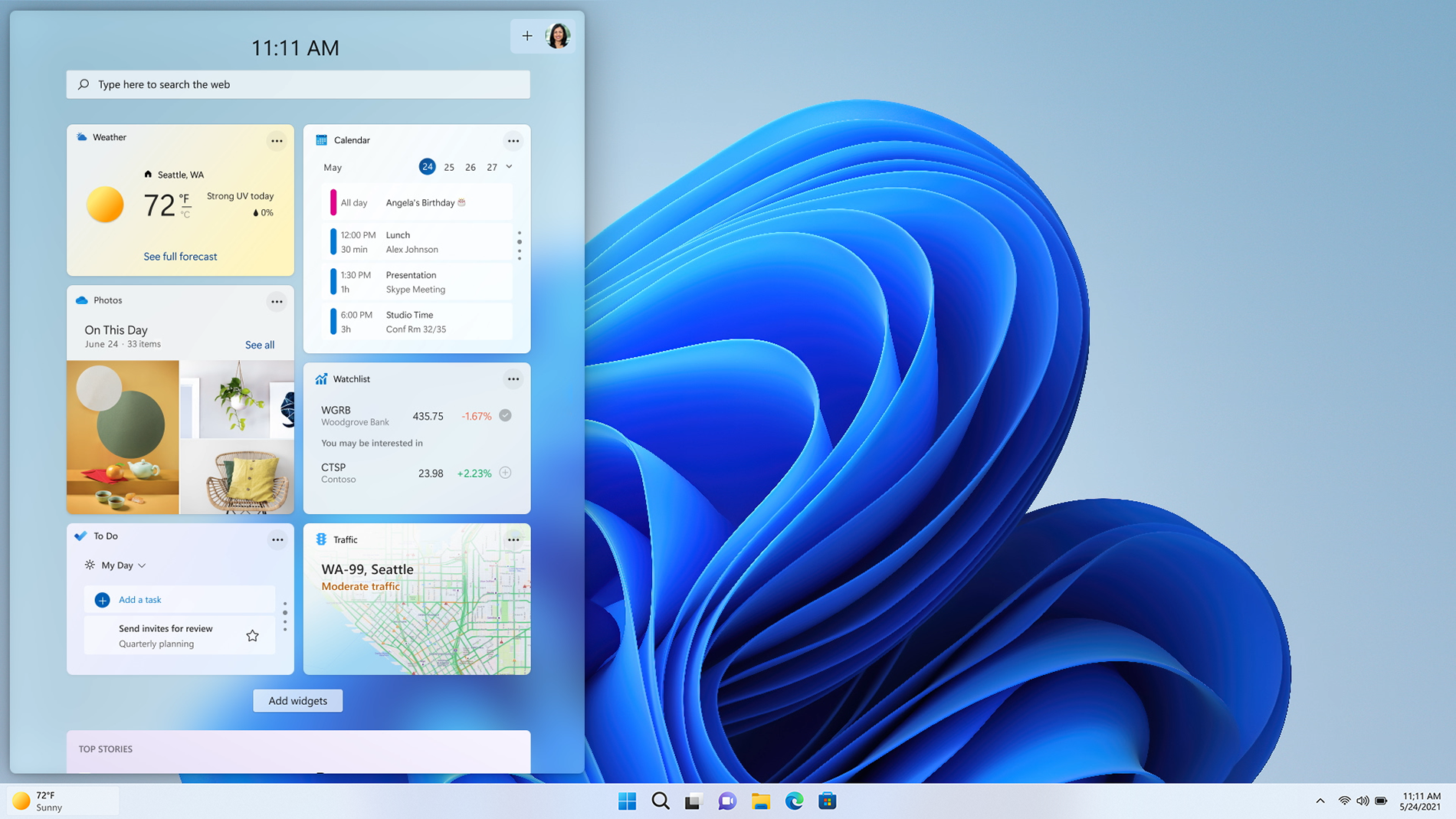
Widgets in Windows 11 provide a fresh, glanceable and useful view into app content for users. We’re energized by the customer feedback on Widgets to date, people are enjoying the quick access to content most important to them in a way that is seamless without breaking their flow. Beginning later this year you’ll be able to start building Widgets as companion experiences for your Win32 and PWA apps on Windows 11, powered by the Adaptive Cards platform.
You can also leverage capabilities of touch, pen, voice, and AI, to create features that increase engagement and differentiate your apps with more natural interactions for your customers. Like the natural feel of a haptic pen or Azure text-to-speech capabilities to build transcription. To learn more about how our own apps are doing this like OneNote with their updated visual design, incorporating both the Windows 11 look and feel along with pen and voice functionalities, visit the OneNote Blog.
We also shared an early vision for how apps that create and store content in the cloud could start to integrate that custom content into familiar user engagement surfaces in Windows 11 like File Explorer, and common file dialogs. This would enable Windows to show your app and app content to users in the right context, providing a seamless app installation and content discovery experience across devices. Stay tuned for more on this front.
New ways to reach and engage customers through the Microsoft Store
With Windows 11, we rebuilt the Microsoft Store from the ground up for developers: placing their success at its core and designing it to help you run your business with open policies. The Microsoft Store on Windows gives you the choice to use the commerce engine that we provide, with industry-leading revenue share, or your own commerce engine in your app, in which case you get to keep all the revenue.
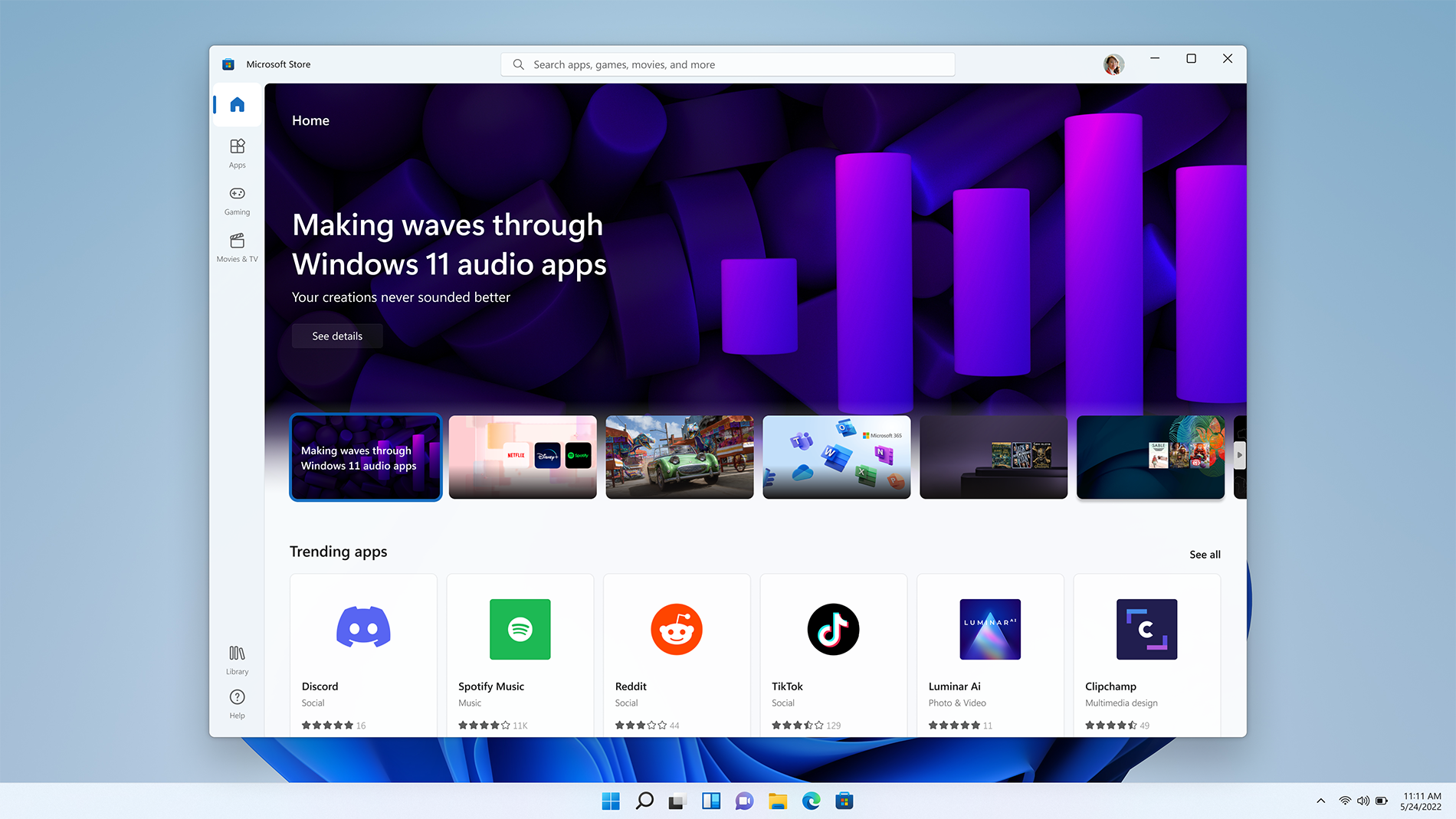
We’re pleased to share the following announcements for the Microsoft Store on Windows:
- Microsoft Store is open to all. We have removed the waitlist program for Win32 applications in the Microsoft Store, opening it up to all app developers.
- Microsoft Store Ads. Based on feedback from the developer community, we’re soon piloting new developer tools to help reach the right customers at the right time. Using Microsoft Advertising, developers will be able to create, run and view ad campaigns in the Store, improving discoverability and conversion for apps.
- Amazon Appstore. The Amazon Appstore preview on Windows 11 is currently available in the US, and it will be expanding to five additional countries including France, Germany, Italy, Japan, and the United Kingdom by the end of this year.
The Microsoft Store on Windows is the best place for you to get in front of 1B+ Windows customers that are always looking for new experiences. To learn more about what’s new in the Microsoft Store, visit this blog post.
Open Hardware Ecosystem & Project Volterra
We believe in an open hardware ecosystem for Windows giving you more flexibility and more options as well as the ability to support a wide range of scenarios.
As such, we are always evolving the platform to support new and emerging hardware platforms and technologies, such as GPUs that render an app’s user experiences, Wi-Fi and cellular chipsets that ensure devices are always connected, and CPUs including MIPS, x86, Alpha, Itanium, and x64.
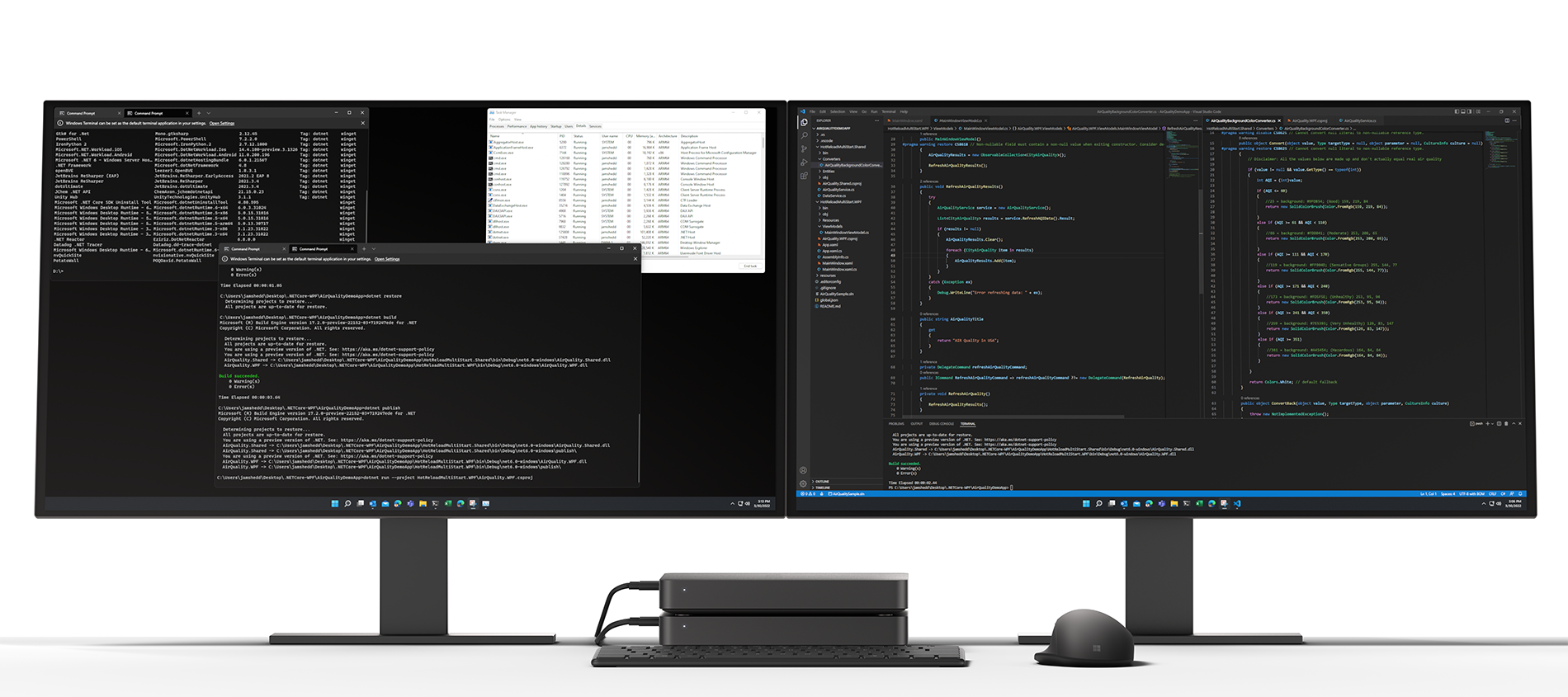
As we look forward to what is next and how we can further innovate in this space, we are excited to announce Project Volterra, a new device powered by the Snapdragon compute platform. With Project Volterra* you will be able to explore many AI scenarios via the new Qualcomm Neural Processing SDK for Windows toolkit announced today by Qualcomm Technologies.
And because we expect to see NPUs being built into most, if not all future computing devices, we’re going to make it easy for developers to leverage these new capabilities, by baking support for NPUs into the end-to-end Windows platform.

To ensure ease of use for our shared customers, we are also announcing a comprehensive end-to-end Arm-native toolchain for Arm native apps, including:
- Full Visual Studio 2022 & VSCode
- Visual C++
- Modern .NET 6 and Java
- Classic .NET Framework
- Windows Terminal
- WSL and WSA for running Linux and Android apps
You’ll see the first preview of many of these tools in the next few weeks, including VS 2022.
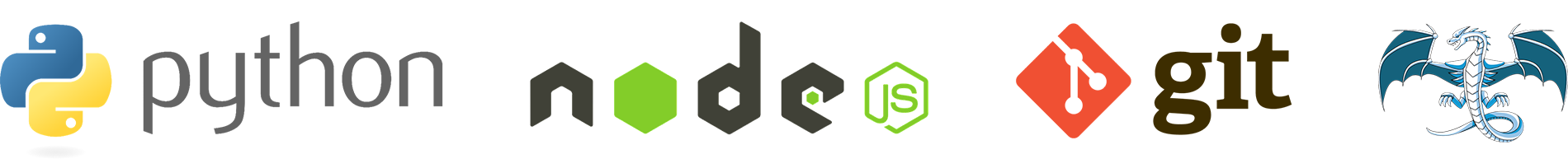
We’re also hard at work helping many open-source projects natively target Arm including Python, node, git, LLVM, and more.
Hybrid Loop
AI is evolving at a rapid pace. We know that keeping up with the fast-paced evolution has been challenging. We are working on solving this problem for you.
We’ve built a powerful, cross-platform development pattern for building AI experiences that span the cloud and edge. This pattern allows you to make late binding runtime decisions on whether to run inferencing on Azure or the local client. It can also dynamically shift the load between client and cloud.
We are calling it the hybrid loop. And we are bringing this as a cross-platform capability through the Onnx Runtime and Azure ML, along with a Prototype AI toolchain to make heterogenous targeting easy.
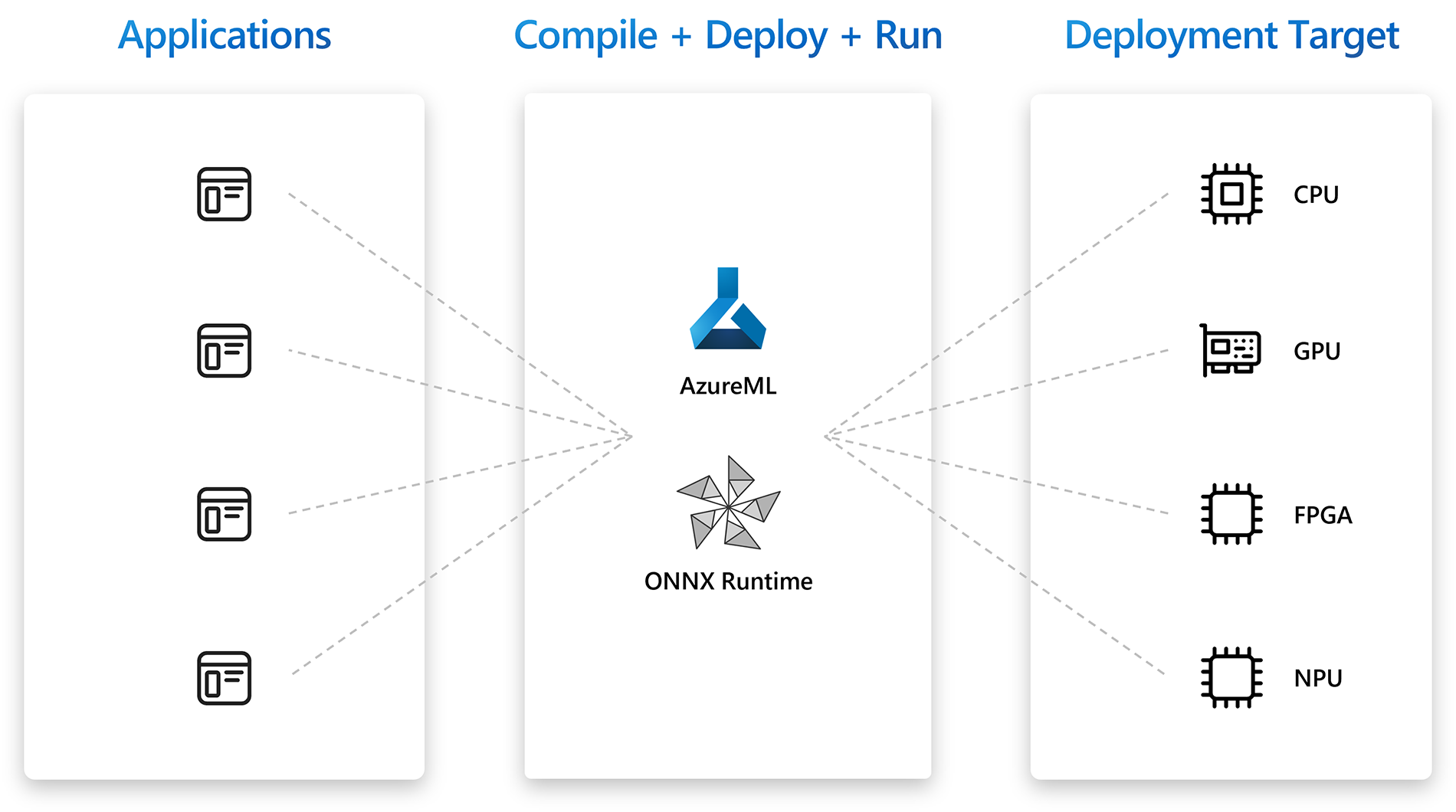
And because Project Volterra contains a powerful Neural Processing Unit (NPU), it will be a great device upon which to explore the new Hybrid Loop pattern and the Prototype AI toolchain in Azure ML.
We will be sharing more details on Hybrid Loop and the AI Toolchain soon, so stay tuned.
Where we are today…and where we are going tomorrow
We hope you are as excited as we are about where we are today and where we are going tomorrow.
With new app building tools, you can take your existing code and make new and compelling app experiences, while reaching your customers in new ways through Widgets and Microsoft Store Ads.
Our emerging model of hybrid compute and AI, along with NPU enabled devices creates a new developer platform for you to build high ambition apps leveraging incredible amounts of power.
We want you to build cloud native AI applications. With native Arm64 Visual Studio, .NET support and Project Volterra coming later this year, we are releasing new tools to help you take the first step on this journey.
You can get started today by building on our cloud and taking advantage of our tooling and services. And it’s just the beginning of what will be possible. We can’t wait to see what you build.
* Product features are subject to change and may vary by market when the product is released. Microsoft will share more details at a later date.
Source: Create Next Generation Experiences at Scale with Windows






Leave a Reply