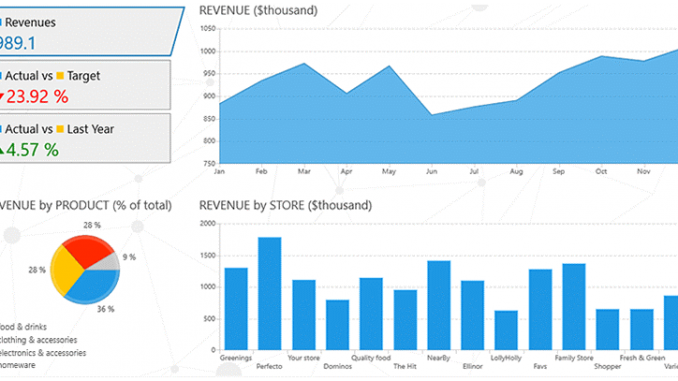
Enterprise/LOB controls for UWP from Telerik are now Open Source
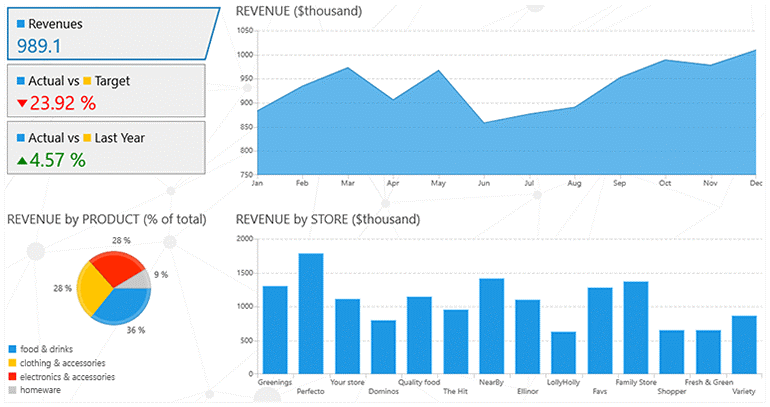
The Microsoft community and ecosystem has long been a great support system for our enterprise and .NET developers. Partners such as Telerik, SyncFusion, DevExpress, Infragistics, ComponentOne, ActiPro and many more have been great partners over the years, augmenting Windows and .NET technologies with custom controls and services.
We are pleased to announce that one of Microsoft’s top partners, Telerik, (now a part of Progress) has released their UI for UWP suite of offerings as an Open Source project under Apache license through the .NET foundation. This makes 20+ high-quality controls, including premier Line of Business (LOB) controls like Charts, Grid and DataForm available immediately for free and open source for UWP development.
Other interesting controls that were released include:
- Gauge
- BulletGraph
- Expander
- NumericBox
- RadialMenu
- HexView
- SideDrawer
- HubTile, and several more.
You can now access and include these controls from Telerik, which are already Visual Studio 2017 RC compatible, in your UWP app by installing the Telerik UI for Universal Windows Platform nuget package.
You can install the package via two options:
- In Visual Studio, right-click on your UWP project. Select “Manage NuGet Packages.” Search for and install ”Telerik.UI.for.UniversalWindowsPlatform” package
- Use the Package Manager Console with command : Install-Package Telerik.UI.for.UniversalWindowsPlatform
On Windows Dev Center, you can take a look at the UWP sample app, Customer order database, for pointers on how to access and incorporate these controls in your UWP project. It has been updated to use Telerik’s advanced Grid control.
Resources
- Telerik announcement
- Telerik UI for UWP controls in github
- Telerik UI for UWP nuget package
- Telerik UI for UWP – documentation and API reference
- Telerik UI for UWP – samples app in Microsoft Store
Source: Enterprise/LOB controls for UWP from Telerik are now Open Source









Leave a Reply