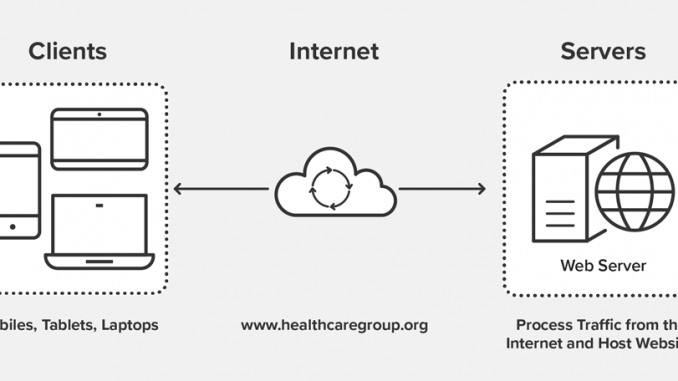
Free Resources for Websites Impacted by COVID-19
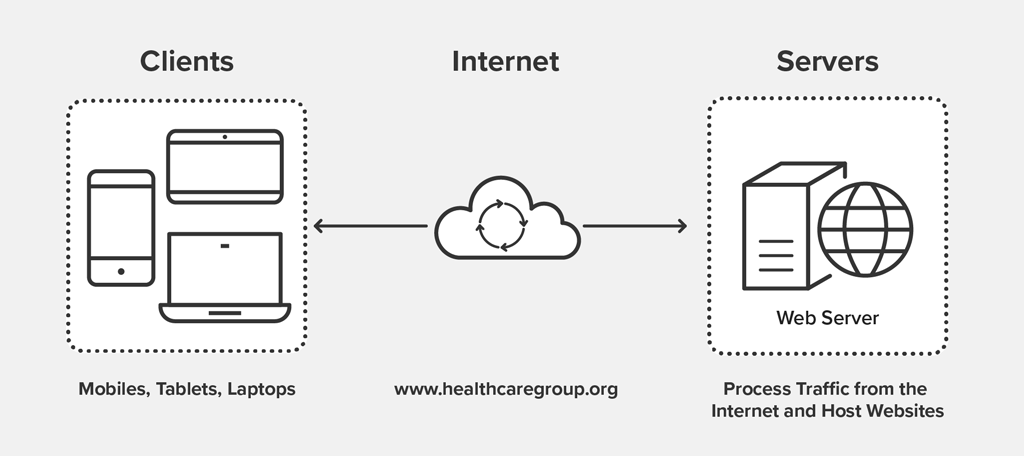
For more than 15 years, NGINX technology has helped websites to scale and cope with surges in traffic. At F5 and NGINX, we want to help you if you’re operating a website or mobile application and expect to see an impact from COVID‑19. To help, we are:
- Opening up our core training and making our content available at no cost to educate you on how NGINX Open Source helps.
- Encouraging our employees to spend work time responding to requests for help with affected websites wishing to use NGINX, on Stack Overflow1 and the @nginx channel on Twitter using #nginxhelp.
- Providing additional help by offering one free year of NGINX Plus for those in the education, public government, and non‑profit sectors.
You Are Not Alone
As the Coronavirus continues to sweep the globe, we’re seeing companies ask employees to work from home, schools close or consider remote learning models, and community organizations try to meet growing member needs while following WHO guidance. Unfortunately, best intentions haven’t been enough; some of these organizations are struggling to scale their websites and other resources that enable people to stay connected and informed.
We love that many of you around the world are eager to help your communities and organizations on the frontline handle the unprecedented technology challenges created by this health crisis, despite how overwhelmed you might be feeling yourself. And we at NGINX want to help.
How? Putting NGINX software in front of a website’s existing infrastructure immediately improves its performance and ability to scale to meet demand. If that sounds too good to be true, consider that more than 40% of the world’s busiest websites already use NGINX to deliver hyperscale applications.
Even someone relatively new to NGINX can deploy it within 30 minutes. Many NGINX experts can do it even faster. So let’s work together to do good and make it happen. Everyone can contribute:
- Educators, agency employees, and non‑profit workers who aren’t technical, plus consumers of their services – Share this blog with your organization, directly to the webmaster or IT system administrator if possible.
- Webmasters and IT administrators – Read this blog to learn about the free resources we’re offering to help you quickly install and use NGINX at this critical time.
- NGINX OSS community members – Share your NGINX expertise with those in need! Follow the nginx tag on Stack Overflow1 to help answer questions as they come in.
This blog is designed to help all three of these audiences, but the resources we recommend assume some familiarity with NGINX. If you’re new to NGINX all together, see What Is NGINX? and How NGINX Helps.
Free Resources for Ramping Up Fast
We understand that time is of the essence. So we’ve curated a set of resources to help you get going quickly:
- Prebuilt NGINX Open Source binaries for many popular operating systems.
- NGINX Beginner’s Guide.
- Detailed installation instructions for every OS.
- NGINX Open Source documentation.
- NGINX Plus Admin Guide. Most of the information in the Admin Guide also applies to NGINX Open Source, especially for basic features like web serving. Features that are exclusive to NGINX Plus are clearly marked as such.
- NGINX Cookbook: Advanced Recipes for High Performance Load Balancing. We’re providing this eBook from O’Reilly without restrictions, as it provides <span style="white-space: nowrap;"step-by-step recipes for many use cases. Start with these chapters:
- Chapter 1. Basics
- Chapter 2. High‑Performance Load Balancing (note that Section 2.10, Active Health Checks, applies only to NGINX Plus)
- Chapter 3. Traffic Management
- Section 6.1. HTTP Basic Authentication
- Chapter 10. Cloud Deployments, if you need to deploy on a public or private cloud
- NGINX Core virtual training. This self‑paced eLearning course provides the foundation you need to administer, configure, and manage NGINX using best practices. Request free access to the course.
-
NGINX channel on Stack Overflow1. To request help with your implementation, ask a question on the NGINX channel. NGINX employees are monitoring this channel and will respond to questions and requests as quickly as possible. We ask community members to join us in monitoring the channel to see if they can help, particularly with organizations in their local area.
When asking a question, follow these best practices:
- Include the nginx tag so that community members see your question is about NGINX.
- Specify your operating system and the NGINX version you’re using (run the
nginx-Vcommand to get this), and whether you downloaded NGINX from our repo or somewhere else. If you didn’t download it from the NGINX repo, please specify all download details such as URL. - Include your NGINX configuration file (disguise hostnames and IP addresses as necessary).
- If NGINX is generating errors, include the relevant sections of the access and error logs (/var/log/nginx/access.log and /var/log/nginx/error.log).
- Provide full details about your NGINX use case and the functionality you’re trying to implement.
- To amplify your Stack Overflow1 question for a quicker response, consider posting a link to it on the @nginx channel on Twitter using #nginxhelp.
Additionally, over NGINX’s 15‑year history many community members have created online resources that you may find helpful. We suggest you do searches for articles, videos, and free online training.
What Is NGINX?
NGINX is the popular and high‑performance web server used at millions of websites worldwide. Initially released as open source software in 2004, NGINX is a lightweight, stable solution to ensure uninterrupted traffic and uptime at your site. All of the NGINX Open Source code is publicly visible and free to use. Contributions can be made by anyone in the broader community, as well as by NGINX developers.
How NGINX Helps
Maybe you’re a school faced with deploying distance learning capabilities. Perhaps you’re an IT Admin for a large regional hospital struggling to keep patient test results available on your secured website. For these cases and countless more, NGINX can help your website quickly and responsively handle increased load.
Used by most of the world’s busiest websites because it’s scalable and high‑performance, NGINX can act as a reverse proxy, web server, and load balancer. It helps ensure that traffic coming to your website gets through to the server more quickly, your end users receive responses (that is, requested web pages) faster, and large numbers of traffic requests coming in at the same time are handled without problems.
Here’s an example of a basic web server setup:
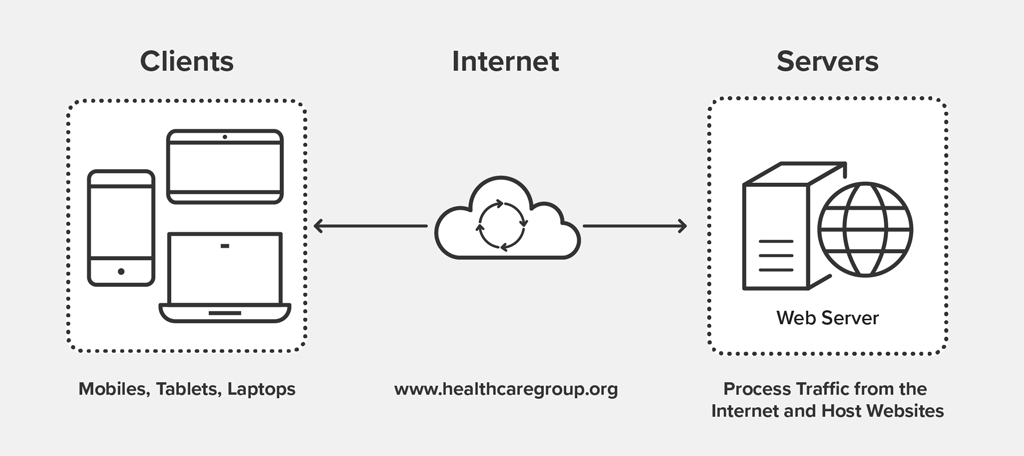
When people use their browser to access a web page, whether from a mobile device, tablet, laptop, or desktop, the request goes via the Internet to the relevant web server. If many people request pages within a short time, the web server can get overloaded. At best, an overloaded server can take a long time to deliver a page; at worst, it is unable to respond at all. The server is doing many activities, including retrieving web page content and handling the large number of connection requests from clients. You can see how it could get overloaded!
No matter which web server you’re using, adding NGINX in front of it as a reverse proxy can improve its performance and scale. NGINX uses a very efficient method to handle incoming requests, meaning that it can handle very large traffic volumes without getting overloaded, and pass requests on to the web server in a way it can handle. This in turn prevents the web server from getting overloaded and slowing down, or even failing. By adding NGINX you’re dividing the labor: NGINX handles incoming requests, while the web server accesses and serves web pages. NGINX can further reduce the load on the web server by storing common responses so that the web server doesn’t need to handle them fresh every time.
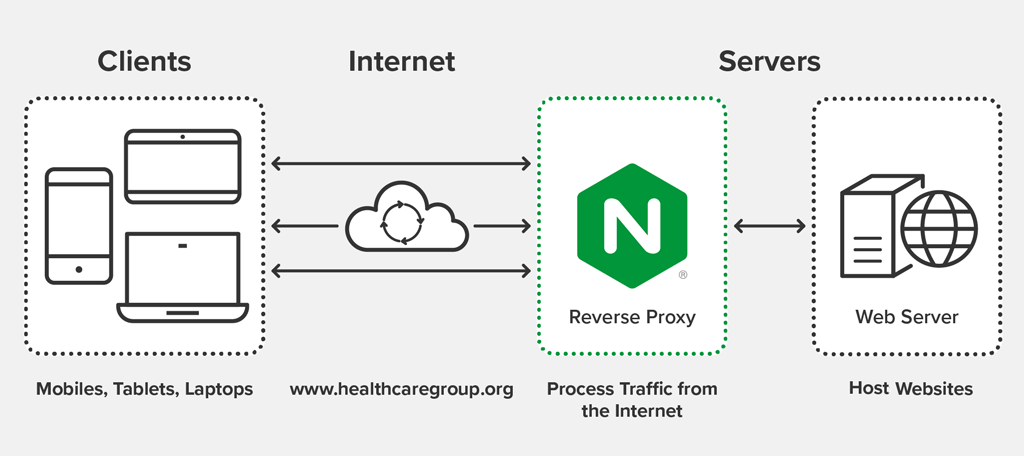
Keep in mind that your organization might be using a third‑party service like WordPress or Google Docs to host its website, rather than running its own web server. If you’re not sure, check with your IT administrator. In this case, the third party is running the reverse proxy and web server, and is responsible for handling user requests to your website. If the website isn’t performing well, you might talk to the third party and suggest they try NGINX. We’re happy to help them improve the performance and scale of the websites they host, for free with NGINX Open Source – just like we can help for sites you’re hosting yourself.
For More Advanced Needs
Some of you in the education, public government, or non‑profit sectors may find that you need more capabilities and support than are available with NGINX Open Source. For example, you may have multiple servers hosted in different regions or need advanced load-balancing algorithms and authentication.
In such cases, subject to review and approval, we’re offering even more free help: a one‑year license for up to five instances of NGINX Plus, the commercial version of NGINX Open Source. Apply for an NGINX Plus license.2
Note: You don’t have to wait for your NGINX Plus license before improving your website’s performance. Get started with NGINX Open Source, and then move to NGINX Plus when you receive the license.
For guidance on NGINX Plus, we suggest looking at the more advanced capabilities discussed in Chapters 6–9 and 11–16 of the NGINX Cookbook: Advanced Recipes for Performance Load Balancing.
We’re in This Together
NGINX is incredibly fortunate to have a passionate, global user community. We never cease to be amazed by its ingenuity, generosity, and spirit. We’re hoping we can all channel this goodness and help ensure as much continuity as possible during the COVID‑19 pandemic.
That’s why we’d like to ask each of you, NGINX Novice and NGINX Expert alike, to help with this effort.
Stay informed of relevant updates by checking back on this blog post and following us on Twitter using #nginxhelp.
No doubt, these are challenging times. And we sincerely believe that together, we can do good.
Thank you in advance, from our community to yours.
Sincerely,
The Employees of NGINX/F5
1Stack Overflow is a third‑party web site and is not affiliated with F5. F5 Networks, Inc. and its affiliates disclaim any liability for content (including general information and proposed solutions to questions) posted on Stack Overflow or any other third‑party website.
2NGINX Plus licenses are subject to the terms of our end user license agreement.
The post Free Resources for Websites Impacted by COVID-19 appeared first on NGINX.






Leave a Reply