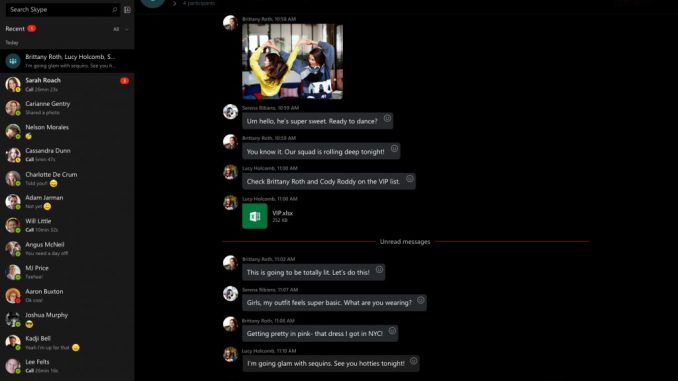
Here’s what’s new in the latest update to Skype on Windows 10
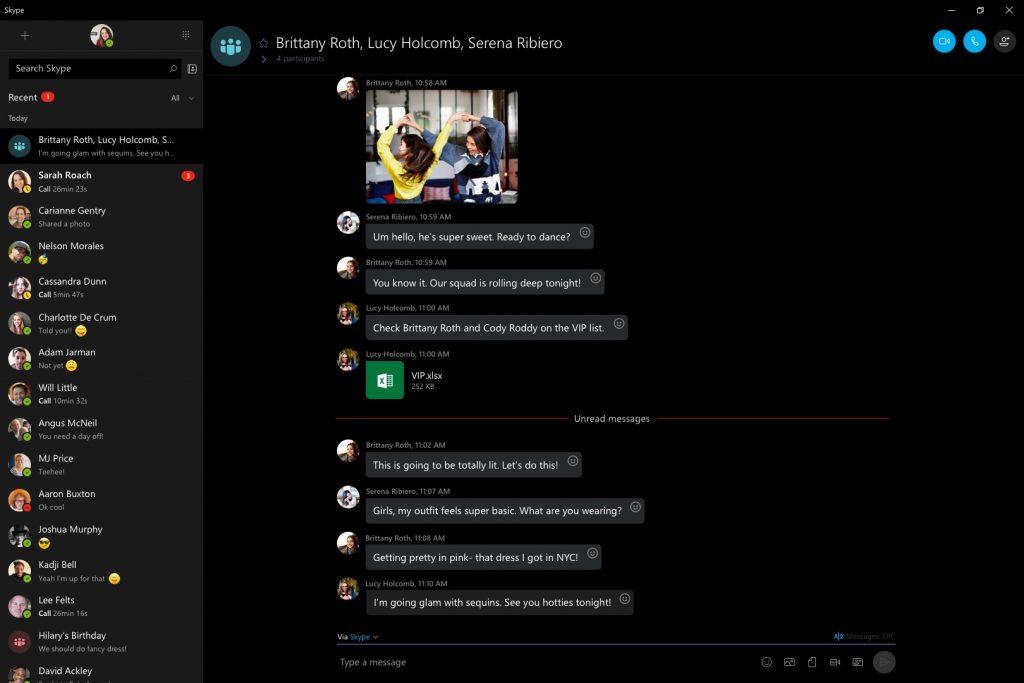
With the new update, you can easily share your files to Skype, react to messages, and get to your calls and conversations faster than ever. Let’s take a look at what’s new in this update:
Get to your calls and conversations faster

In the first in a set of updates we’ll be making, the new look helps you get to your calls and conversations faster – you can now start new conversations, see your profile and visit the dial pad from the top of your recent conversations.
Share photos, videos and more directly to Skype

Now you can easily share files, videos, photos, links and more directly to Skype from your Windows 10 PC – just click on the Windows share charm, and select Skype.
New message reactions

By simply tapping on the reaction icon next to any message or video call, you can now easily express how you feel at any time.
We’re excited to share these new features to make it easier than ever for you to stay in touch with friends from your Windows 10 devices. To learn more about the new Skype, check out the Skype blog!
Source: Here’s what’s new in the latest update to Skype on Windows 10






Leave a Reply