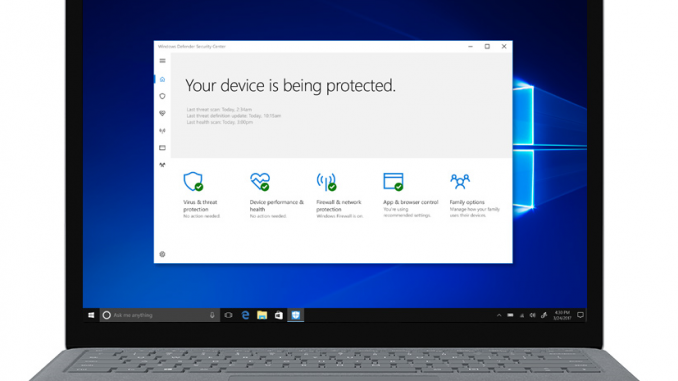
How to distribute your existing Desktop Applications via Windows Store to Windows 10 PCs – including the new Windows 10 S configuration
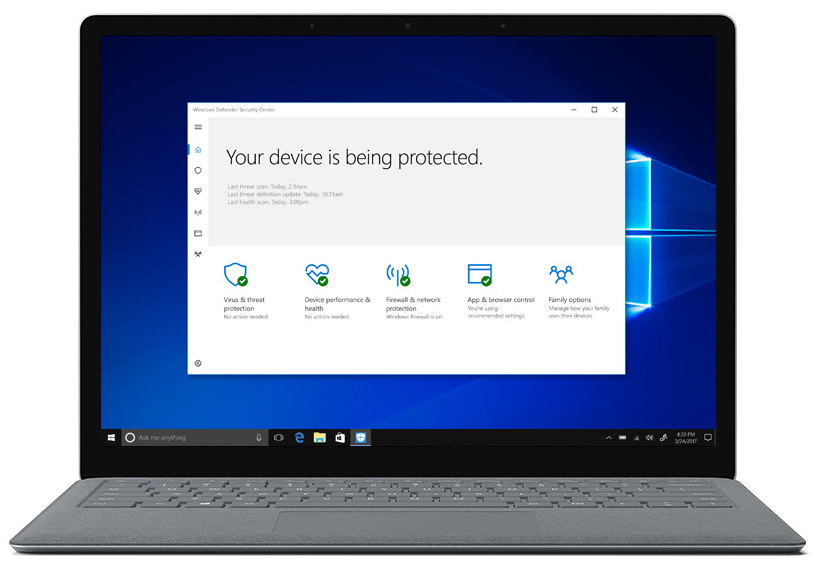
Overview
Windows 10 S is a specific configuration of Windows 10 Pro that offers a familiar, productive Windows experience that’s streamlined for security and performance. By exclusively using apps in the Windows Store and ensuring that you browse safely with Microsoft Edge, Windows 10 S keeps you running fast and secure day in and day out. Windows 10 S was inspired by students and teachers and it’s the best Windows ever for schools. It’s also a great choice for any Windows customer looking for consistent performance and advanced security. By limiting apps to those in the Windows Store, Windows 10 S is ideal for people who have everything they need in the Windows Store and prefer the peace of mind that comes with removing the risk of downloading apps from other places.
What do I do with my existing non-Store app? Desktop Bridge is the answer
With the Desktop Bridge you can easily package your current desktop application or game as an .appx, distribute through the Windows Store and target all Windows Desktop devices including Windows 10 S to increase your user reach and easier monetization.
You can package any desktop application such as: WPF, WinForms, MFC, VB6, etc.
Once completed, your users will enjoy from smooth installation and update experiences: Clean, simple and fast install/uninstall updates via differential packages, streaming and many more.
Now you can also modernize your app with the Universal Windows Platform (UWP) to increase user engagement and reach all Windows devices.
We have a lot of customers that already went through the process such as: Kodi, Slack, Evernote, Adobe Photoshop Elements 15 and many others.
Here are few customers that shared their stories:
- MusiXmatch is the world’s largest lyrics platform with millions of lyrics available online and more than 50 million users on various platforms
- Tale of Wuxia (侠客风云传) is a traditional desktop Win32 role-playing game (RPG) that was created by Heluo Studio
- CLIP STUDIO PAINT is the leading paint tool software that supports creation of animation and manga
A quote from Evernote:
“The Desktop Bridge vastly simplifies our [Evernote] installer and uninstaller. It also opens up UWP APIs including Live Tiles and notifications. And having the full-featured Evernote app in the Windows Store means future improvements will reach users faster.”
—Seth Hitchings, VP Engineering, Evernote
What should I do next?
- Register as an app developer in the Windows Dev Center
- Prepare to package your application
- Sign up and get started using the Desktop Bridge
- Package your current desktop application as an .appx
- Test your Windows app for Windows 10 S, you can also check out this blog post for more details
- Submit your app to the Windows Store
Resources
- Windows 10 S
- Desktop Bridge
- Samples on GitHub
- Developer’s Guide for the Desktop Bridge
Did you find this post helpful? Please let us know in the comments below—and also let us know if there’s anything else you’d like us to dig into for you about this topic.
Enjoy!







Leave a Reply