
Introducing more shopping tips with Cortana in Microsoft Edge
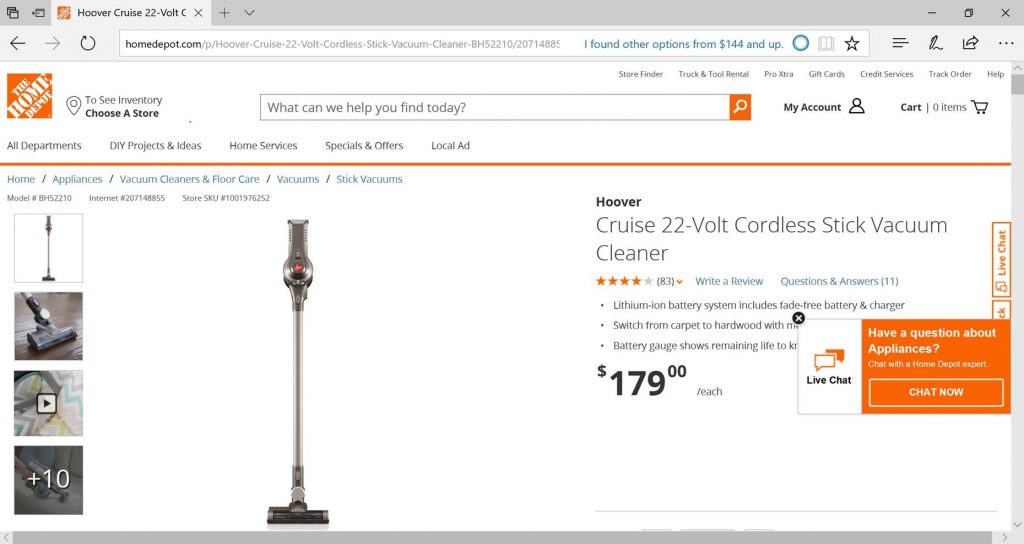
With Cortana and Microsoft Edge, we hope to continue offering features that will help you save time and money when shopping online using the Microsoft Edge web browser. To that end, we recently released a pilot feature that helps find the best pricing for the product you are viewing. However, Cortana will only notify you if the relevant details are available at the time of your visit. We are just beginning to roll this out to everyone on Windows 10 Creators Update to get feedback. Currently the feature supports 14 retailers including Amazon, Walmart, and eBay, within the US. We will be increasing availability and the number of retailers we support in the months ahead, so stay tuned for more updates.


How it works:
The feature works similar to current Cortana features where you see Cortana display notification in the address bar if there’s helpful information available for the site you’re on. When you visit the site of a supported retailer, Cortana will alert you that there are other options available at a lower price for the same product. Once you click on the Cortana icon, the information will be displayed in the right pane within the same window.
Let us know what you think about the feature. Your feedback is important as we continue to make improvements and add support for other sites.
Source: Introducing more shopping tips with Cortana in Microsoft Edge






Leave a Reply