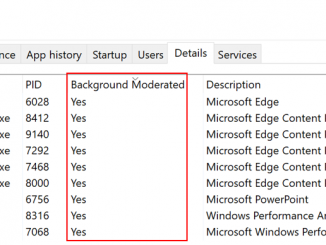
Introducing Power Throttling
Introducing Power Throttling Most people running Windows like having multiple apps running at the same time – and often, what’s running in the background can drain your battery. In this latest Insider Preview build (Build 16176), we leveraged modern silicon capabilities to run background work in a power-efficient manner, thereby enhancing battery life significantly while still giving users access to powerful multitasking capabilities of Windows. With “Power Throttling”, when background work is running, Windows places the CPU in its most energy efficient operating modes – work gets done, but the minimal possible battery is spent on that work. You may remember some of our January power experiments we mentioned in Build 15002’s release notes. Power Throttling was one of those experiments, and showed up to 11% savings in CPU power consumption for some of the most strenuous use cases. We’ve [ more… ]


