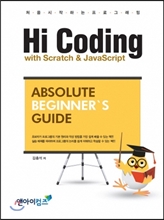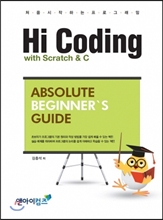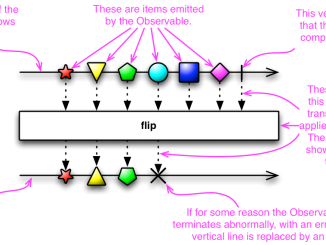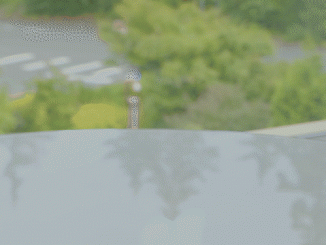
Windows 10 Tip: How to set up multiple profiles with Windows Hello
Windows 10 Tip: How to set up multiple profiles with Windows Hello We’ve talked about how you can get started with Windows Hello – today, we’re going to show you how you can add multiple accounts to the same Windows 10 PC, and set it up so anyone you share it with can login to their own account using their own face or fingerprint with Windows Hello. To get started, launch the Windows Settings menu (or simply type Windows key + I): Type in the search box ‘’Family’’ or “Other people,’’ or go to Accounts > Family & other people. Add a family member or friend Select “Add a family member” or “Add someone else to this PC based on your needs.” Type in their Microsoft account email address. Have them login with their new account Sign out from your [ more… ]