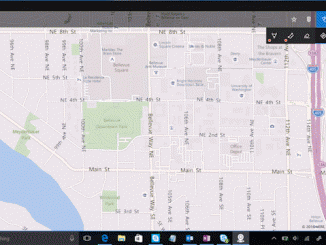RHSA-2016:2705-1: Moderate: qemu-kvm-rhev security, bug fix, and enhancement update
RHSA-2016:2705-1: Moderate: qemu-kvm-rhev security, bug fix, and enhancement update Red Hat Enterprise Linux: An update for qemu-kvm-rhev is now available for Red Hat Enterprise Linux OpenStack Platform 6.0 (Juno) for RHEL 7. Red Hat Product Security has rated this update as having a security impact of Moderate. A Common Vulnerability Scoring System (CVSS) base score, which gives a detailed severity rating, is available for each vulnerability from the CVE link(s) in the References section. CVE-2015-8817, CVE-2015-8818 Source: RHSA-2016:2705-1: Moderate: qemu-kvm-rhev security, bug fix, and enhancement update