
Private audience: A new way to test your apps and games in production
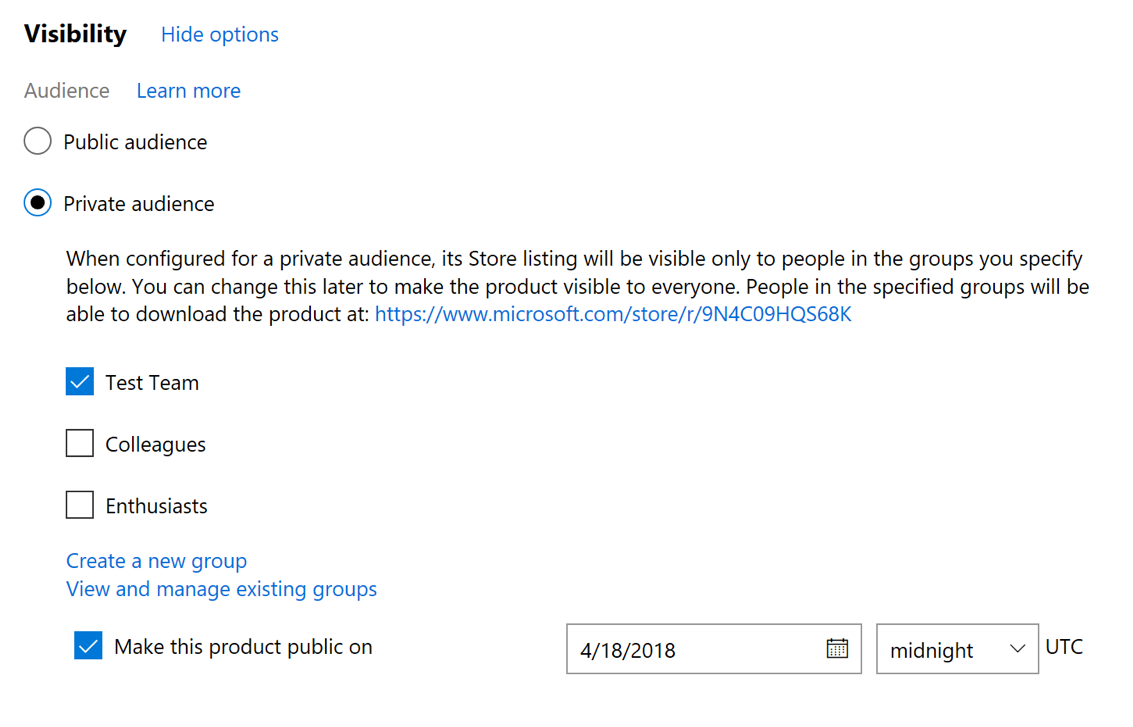
One of the consistent themes that the Dev Center Team hears from the Windows developer community is that first impressions are important. Before launching a new app or game, it’s important to validate that the experience is working perfectly in production. At the same time, many developers may have disclosure concerns and want to control the announcement timing of new products. We’ve heard your feedback that testing in production before launch is critical to gain confidence in your products’ quality, and that you’d like to be able to do this testing without having the product visible to anyone beyond the intended audience.
To address this feedback, we’ve added a private audience capability in Dev Center. This new option is available now to all developers and allows you to publish an app or game that will be visible only the people you specify. No one else will be able to see that the product exists in the Microsoft Store, even if they somehow have a direct link to the Microsoft Store listing. This lets you validate the experience with the audience of your choosing, while keeping the product hidden from everyone else until you are ready to make the it visible to the public.
How does it work?
Private audience uses known user groups (the same type of groups as with package flighting), and membership of these groups can be managed directly in Dev Center, without requiring the product to be republished every time you add or remove someone from the group. Only people in the groups you define who are authenticated with a Microsoft account will be able to see the app in the Microsoft Store. Any reviews left in the Store by your group members will be visible in Dev Center, but won’t appear on your Store listing.
How do I use it?
You can select which of your known users groups to make your new app or game visible to in the Visibility section of the Pricing and availability page of your submission. Additional known users can be added to your groups at any time, without requiring a new submission to change the members of the audience.
After you publish to a private audience, you can make the app or game publicly visible whenever you’re ready. If you’d like the app or game to automatically transition from private audience to public audience at a specific time, without having to come back and create a new submission, you can specify a date when it should be made public. You can also create a new submission and change the Audience setting to Public audience at any time. Note that the private audience option is only available for new submissions – once a product has already been published to a public audience, you can’t switch it back to private audience.
Other tips to help test your app
Since the private audience option only affects who can get the product and see it in the Microsoft Store, you can use this option in conjunction with other features to help ensure that only quality experiences are delivered to your customers, particularly as you increase the size of the audience who can see your product. For example, while your app is visible only to your private audience, you can add package flights to deliver new builds to a subset of that audience, and use gradual rollout to slowly roll out new builds to each flight or to everyone who currently has your app. The investment you put into validating your build quality with your flight audiences will already be in place when the time comes to make the product visible to everyone.
If confidentiality is a concern, keep in mind that although private audience will restrict the app’s visibility to only the people you specify, you’ll want to clearly communicate to those people that you are trusting them not to disclose information about the app via sharing screenshots or mentioning it on social media. Also make sure that your services, including Xbox Live if you are using it, aren’t advertising the existence of the app. And although reviews left in the Store are shown only in the Reviews report in Dev Center, feedback left via Feedback Hub will be visible to everyone, so make sure your testers get you their input in some other way.
You can read more about the new private audience capability in our documentation. As you use this feature, please let us know what you think by using by giving us feedback in Dev Center (via the icon near the top of each page). And please let us know what features you’d like next using the Windows Platform UserVoice for Dev Center. Your feedback helps us identify areas of future focus!
Source: Private audience: A new way to test your apps and games in production







Leave a Reply