
Providing customers with more choice and control in the Creators Update
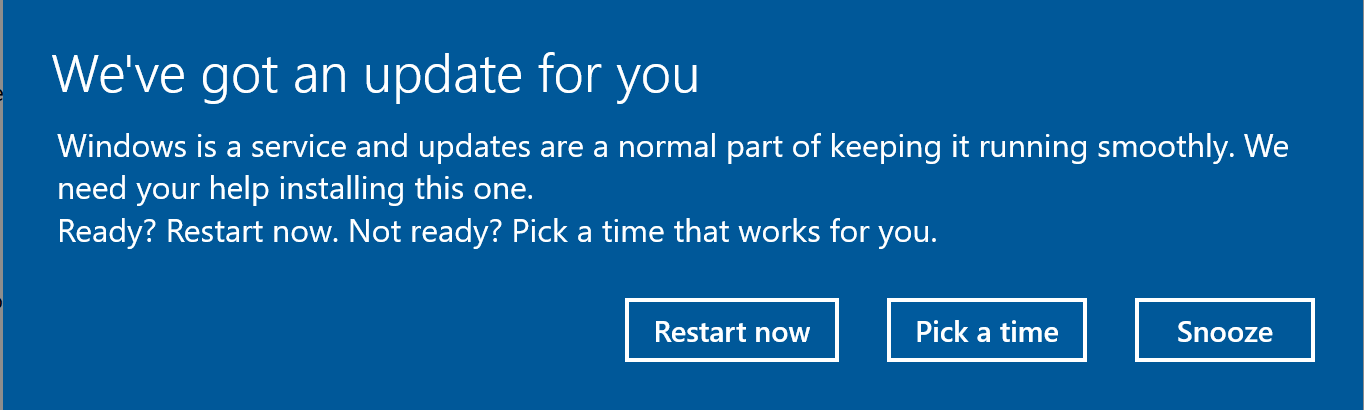
Michael Fortin is the CVP of Windows and Devices Group Core Quality and John Cable is the Director of Program Management, Windows Servicing and Delivery
Customers continue to tell us that they want the best possible experience – including the latest features, apps, and security capabilities – when they use their Windows 10 devices. We designed Windows 10 to automatically keep devices up to date with the latest updates. Since we released the first version of Windows 10 we’ve received a lot of great feedback from customers about the way we deliver and install updates. You have also shared your thoughts on how we can make the installation of the next Windows feature update, the Creators Update, a more seamless and user controlled experience. We know this is especially important because installing updates is important for keeping your device more secure, and allows you to enjoy the latest innovation Windows 10 has to offer, free for the supported lifetime of the device.
We’re gearing up for the launch of the Creators Update, which will bring 3D to everyone, game broadcasting and tournaments to gamers across Xbox and Windows 10 PCs, improvements to our most popular apps and Microsoft Edge, as well as new privacy and security features that put you in control. I am excited to share that you will have considerably more flexibility when specifying the best time to install updates on your devices. We are also making other improvements to the update deployment experience in the Creators Update. For example, downloads will have less impact on device performance while they are in progress. You should experience fewer reboots, which will reduce the likelihood that an update will be installed at an inopportune time. Another example of more customer choice and control is the announcement Terry Myerson made in January on new privacy-centric features coming in the Creators Update. This new functionality will make it easier to choose the privacy and diagnostic data collection settings that are best for you. We’re now ready to start showing the new experiences to Windows Insiders and we look forward to receiving feedback.
Finally, I want to introduce John Cable, our Director of Program Management within the Windows Servicing and Delivery (WSD) team. He is responsible for keeping our 400M and growing Windows 10 devices up to date with the latest updates and ensuring customers have the most seamless update experience possible. John will be saying a lot more in the weeks and months ahead about improvements to the Windows 10 update experience. He’ll start today by sharing more about the areas of innovation I mentioned above.
Thank you, and keep the feedback coming! Over to you John.
-Mike
New update deployment and privacy settings controls in the Creators Update
Thanks, Mike! Before I dive into the details I want to say again how important all the feedback we receive from customers is to us at Microsoft. We actively listen to feedback from many different sources including the Feedback Hub application, responses customers provide to system-initiated prompts, our customer support engineers, postings to social media, and a variety of Windows forums.
Our approach is to continuously listen to all the feedback and improve the experience with each future update. In fact, most of the improvements I’ll talk about next are the direct result of what we heard through these channels from our customers. On to the details!
Prior to the Creators Update, Windows 10 made most of the decisions for you regarding when updates would be installed and didn’t provide ways to tailor the timing to your specific needs. What we heard back most explicitly was that you want more control over when Windows 10 installs updates. We also heard that unexpected reboots are disruptive if they happen at the wrong time.
With the Creators Update you will have several new options for scheduling the timing of when updates install. For example, you can specify exactly when you want an update to occur (including the ability to reschedule an update if your original choice ends up being less convenient than expected), or “hit the snooze button.” The “snooze” capability allows you to pause the update process completely for three days when you need uninterrupted time on your device. In addition, we are widening the “Active Hours” time so Windows doesn’t install an update at times when you want your device to be ready to use. Here are two screen shots of the choices you will have when the Creators Update becomes available.


As always, we believe in the value of keeping devices “up to date,” and recommend that you choose the installation defaults that Windows 10 provides so you will always have the latest features, apps, and security updates. However, when you need more control over the update experience, you will have new choices.
If you decide to exercise more control over the update process, we’ve added a new icon to the Windows Update Settings page that makes it easier to verify that your device is up to date. This “at a glance” feature is consistent with a similar feature in the new Windows Defender Security Center.
In keeping with our approach of iterating based on your feedback, this enhanced update experience has been available to our Windows Insiders for some time and the response has been positive. We look forward to rolling this out more broadly with the Creators Update.
I also want to say a few words about the new privacy settings experience that will accompany the rollout of the Creators Update. Screenshots of this experience will be available to today via a “quest” we publish in the Feedback Hub application. This feedback will help us iterate on this experience as we get closer to shipping the Creators Update. Included here are screenshots that show what the experience will look like, including the choices customers will have when they want to update their privacy settings.


These, and many other improvements are the direct result of your feedback. Keep it coming!
This blog post today highlights just a part of our journey to listen intently to your feedback and provide on-going improvement to the Windows experience. In the coming weeks, you can expect to hear more from me about our process for rolling out the Creators Update, how we partner with OEMs to ensure high-quality experiences, and how we utilize your real time feedback and data to ensure the best update experience for all our customers.
-John
Source: Providing customers with more choice and control in the Creators Update






Leave a Reply