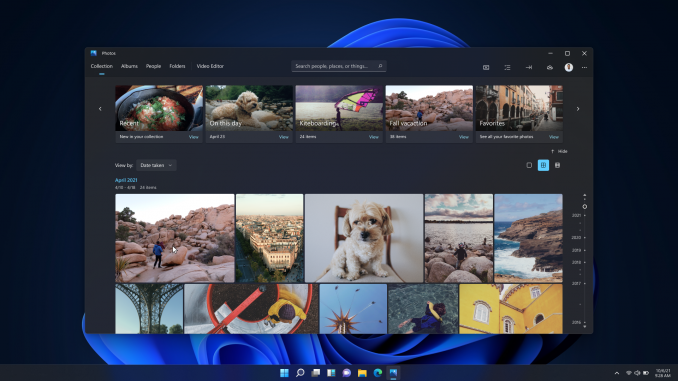
Redesigned Photos app for Windows 11 begins rolling out to Windows Insiders
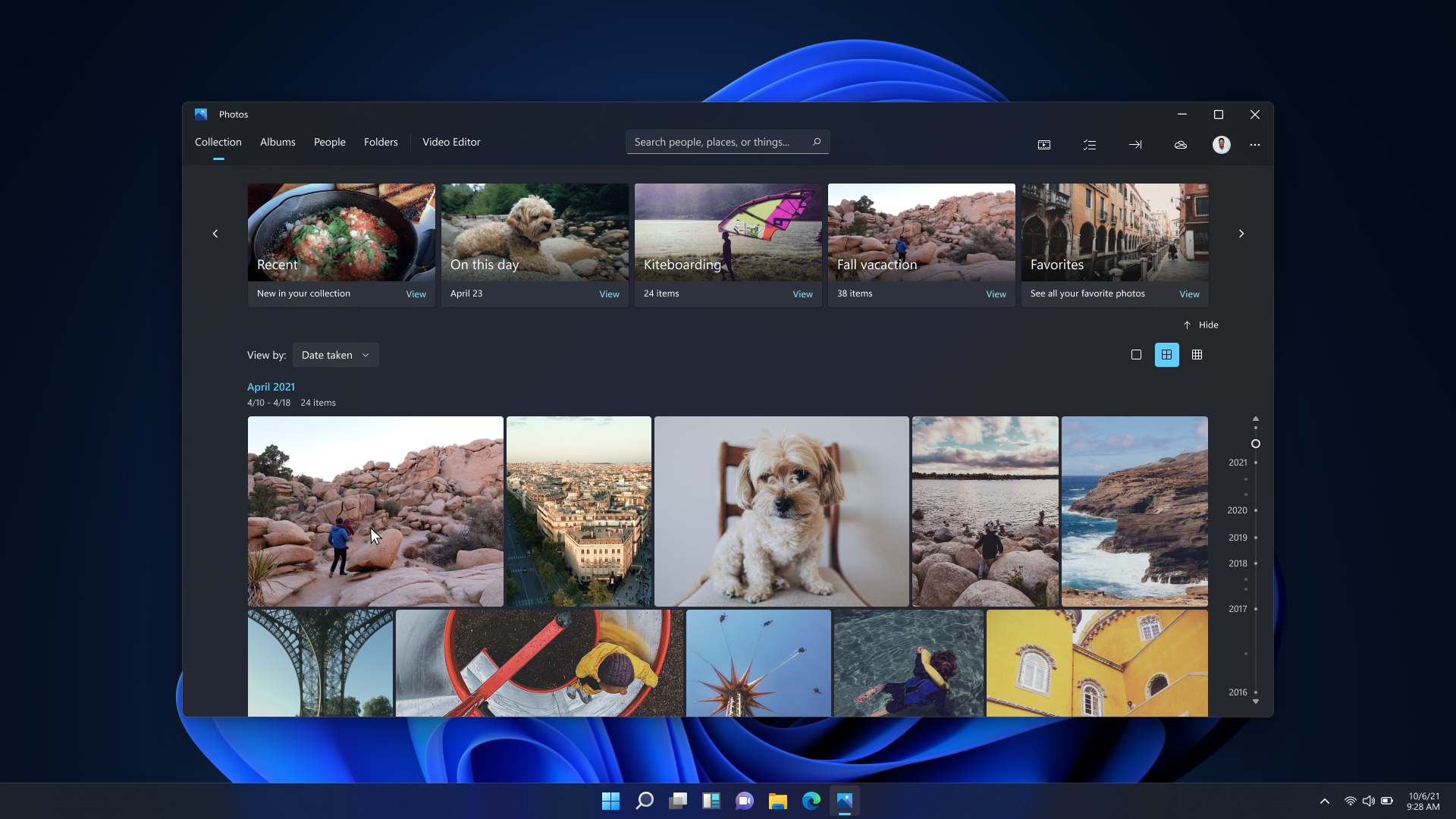
Hello Windows Insiders, today we are beginning to roll out the redesigned Photos app for Windows 11 to all Windows Insiders in the Dev Channel.
Pumped to share another #Windows11 first look with you – the beautifully redesigned #PhotosApp is coming soon to #WindowsInsiders pic.twitter.com/hraNJAo9iF
— Panos Panay (@panos_panay) September 7, 2021
Our goal with the redesigned Photos app was to make it faster, easier, and more enjoyable for you to re-live and edit your photos on Windows 11! The redesigned Photos app includes the following changes and improvements for you to try out:
Beautiful new design: The Photos app has been redesigned to align with the new visual design of Windows 11. This includes rounded corners and Mica material across the app. The new visual design also includes updated typography styling (bolder) and new theme specific color palettes.
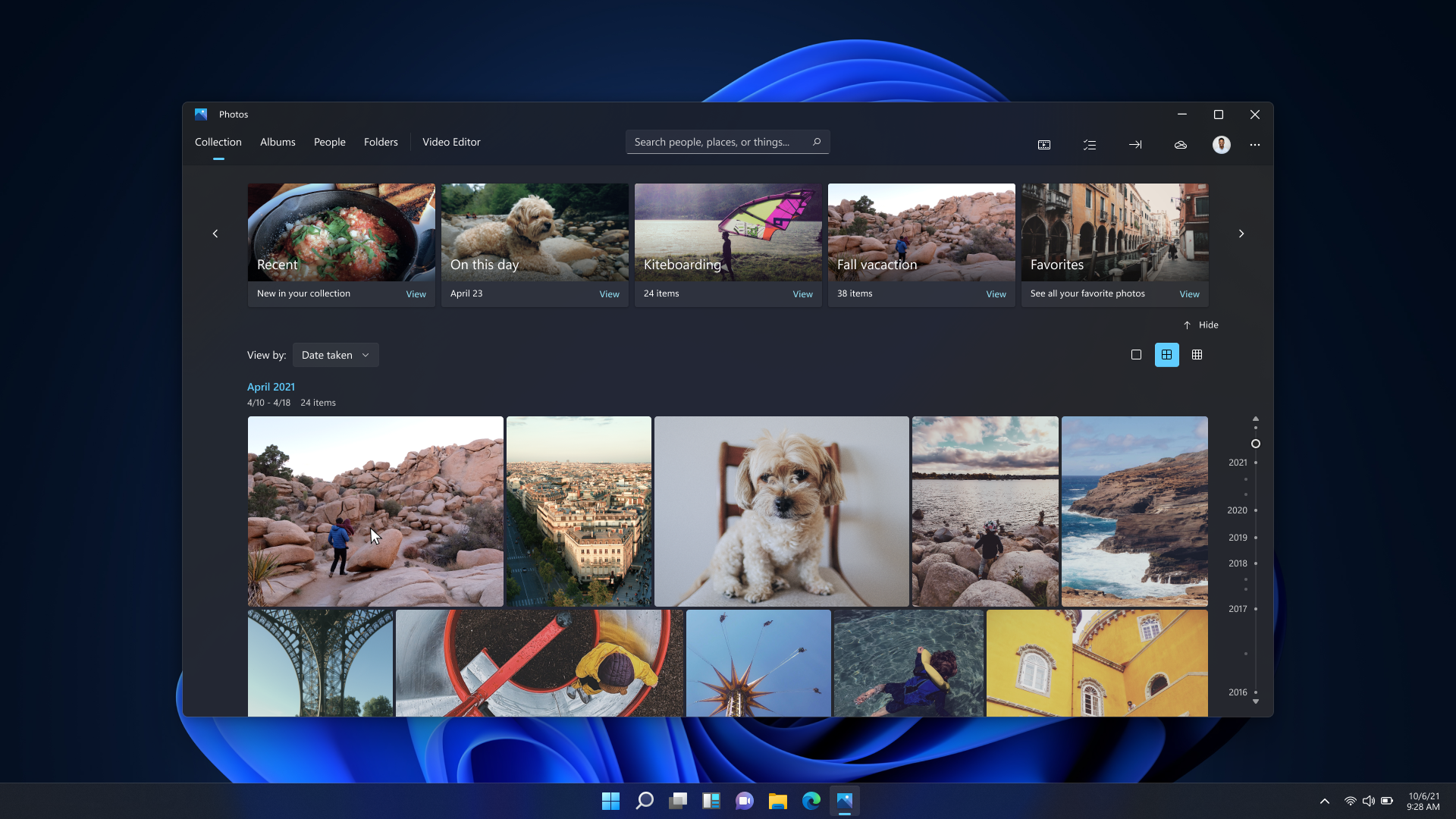
New photo viewing experience: You get gorgeous edge to edge views of your photos and all the tools you need to do basic photo editing via the updated toolbar. A new “filmstrip” now appears at the bottom of the photo viewer that shows all the items from a location and allows you to quickly jump around your photos directly within the viewer.

We are also introducing a new “multi-view” experience which allows you to compare photos in the same window! This is activated by selecting multiple items from the filmstrip at the bottom of the photo viewer.

You can dismiss both the photo editing toolbar and filmstrip by clicking on photo viewer to enjoy your photos in full glory. You can then browse left and right distraction-free. Simply click the screen again and both the photo editing toolbar and filmstrip will reappear.

Updated photo editing toolbar: The updated photo editing toolbar makes it super easy to make adjustments to your photos: crop, rotate, touch-up, view metadata, “heart” your favorites, and even draw on your photos with your mouse or a pen on supported devices.

The updated photo editing toolbar also gives you quick access to third party photo editors installed on your PC. If you have an image that could benefit from the whimsy of Picsart, the artistic templates and AI-powered effects of Luminar AI (coming soon to the Store), the broad tool set of tools in Adobe Photoshop Elements, the graphic design abilities of Corel PaintShop Pro, or the precision and power of Affinity Photo – you will be able to launch these editors with just one click from the Photos app, and manipulate the image you were looking at. (Some of these apps’ integrations are live now, others are coming shortly.)

The redesigned Photos app will make your photo viewing and editing experience on Windows 11 even better! You can let us know what you think of the redesigned Photos app via Feedback Hub under Apps > Photos.
Thanks,
Dave Grochocki, Principal Program Manager Lead – Windows Inbox Apps
Source: Redesigned Photos app for Windows 11 begins rolling out to Windows Insiders






Leave a Reply