[CentOS6] “[Errno 14] problem making ssl connection” after using vault repository
개요 CentOS6 EOL에 따라 repository 를 vault.centos.org 로 변경 후 구버전 centos 에서 yum 사용시 오류 발생 에러메세지 yum 사용시 필요한 일부 패키지에 대한 수동 업데이트 다운로드 설치 확인
개요 CentOS6 EOL에 따라 repository 를 vault.centos.org 로 변경 후 구버전 centos 에서 yum 사용시 오류 발생 에러메세지 yum 사용시 필요한 일부 패키지에 대한 수동 업데이트 다운로드 설치 확인
FILE : /etc/yum.repos.d/CentOS-Base.repo
centos6 환경에서 16TB 이상의 파일시스템 생성하기 환경OS : CentOS-6.10 (6버전 / 64bit)Disk : /dev/sdbSize : 17990.5 GB (17990533775360 bytes) 실행시 에러 메세지mkfs.ext4 /dev/sdb1mke2fs 1.41.12 (17-May-2010)mkfs.ext4: Size of device /dev/sdb1 too big to be expressed in 32 bits using a blocksize of 4096. 근거 https://access.redhat.com/articles/rhel-limitsrhel 공식 발표 내용이다.. 즉, rhel6(cent6)에서는 16TB 가 한계… 환경 개선을 통해 지원하도록 처리해 보자. /etc/mke2fs.conf : centos6 원래 상태 /etc/mke2fs.conf : 변경된 상태 “auto_64-bit_support = 1” 추가 신버전의 e2fsprogs 설치 2019.03.19 기준으로 1.44.5 버전이 최신이었음 wget http://prdownloads.sourceforge.net/e2fsprogs/e2fsprogs-1.44.5.tar.gztar zxvpf e2fsprogs-1.44.5.tar.gzcd e2fsprogs-1.44.5./configure makemake install 설치된 e2fsprogs 활용 /usr/local/sbin/mkfs.ext4 /dev/sdb1에러가 없이 잘 된다… 그래서 마운트를 시도해 보면… 이렇게 오류가 발생한다. # mount /dev/sdb1 /home2 mount: wrong fs type, bad option, bad superblock on /dev/sdb1, missing codepage or helper program, or other error In some cases useful info is found in syslog – try dmesg | tail or so 이유 [ more… ]

config static port for nfsd on centos6 출처 : https://access.redhat.com/documentation/en-US/Red_Hat_Enterprise_Linux/6/html/Storage_Administration_Guide/s2-nfs-nfs-firewall-config.html 설정파일 : /etc/sysconfig/nfs RQUOTAD_PORT=875 LOCKD_TCPPORT=4001 LOCKD_UDPPORT=4001 MOUNTD_PORT=4002 STATD_PORT=4000 #STATDARG=”-p 4000″ STATDARG=”-p 4000” 와 STATD_PORT=4000 옵션은 동일한것임.. 실행 후 포트 상태 확인 # rpcinfo -p program vers proto port service 100000 4 tcp 111 portmapper 100000 3 tcp 111 portmapper 100000 2 tcp 111 portmapper 100000 4 udp 111 portmapper 100000 3 udp 111 portmapper 100000 2 udp 111 portmapper 100024 1 udp 4000 status 100024 1 tcp 4000 status 100011 1 udp 875 rquotad 100011 2 udp 875 rquotad 100011 1 tcp 875 rquotad 100011 2 tcp 875 rquotad 100005 1 udp 4002 mountd 100005 1 tcp 4002 mountd 100005 2 udp 4002 mountd 100005 2 tcp 4002 mountd 100005 3 udp 4002 mountd 100005 3 tcp 4002 mountd 100003 2 tcp 2049 nfs 100003 3 tcp 2049 nfs 100003 [ more… ]
Copyright © 2025 | WordPress Theme by MH Themes