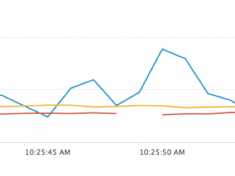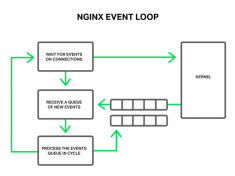
8 Tips for Drupal 8 Performance
“All problems in computer science can be solved by another level of indirection.” – David Wheeler Drupal is a leading open-source content management system and a major presence in the application development landscape. Drupal is used for everything from personal blogs to gigantic enterprise and governmental projects, and is in a class of its own for truly intensive app development, API development, and other complex work. Drupal is based on PHP, a scripting language which is easy to learn and easy to use for rapid prototyping, followed by a quick move to production. However, the basic operation of PHP can contribute to performance problems when a site needs to be able to scale rapidly due to short-term spikes in usage or long-term growth. Also, most Drupal sites use the Apache HTTP Server web server, which has its own performance limitations. [ more… ]