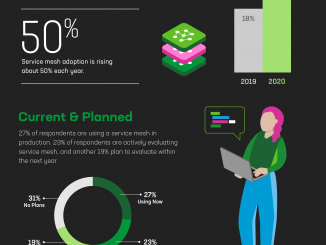How to Use NGINX Service Mesh for Traffic Splitting
How to Use NGINX Service Mesh for Traffic Splitting Traffic splitting – dividing traffic between different versions of an app running in the same environment – is a valuable tool for app development because it helps reduce the risk of bad customer experiences when a new app or version is released. In Kubernetes environments, the Ingress controller is often the default choice for splitting traffic, but a service mesh is a good alternative in more complex environments, where it enables you to compare versions of individual microservices. For example, you might want to do a canary deployment behind your mobile frontend, between two different versions of your geo‑location microservices API. Setting up traffic splitting with NGINX Service Mesh is a simple task which you can complete in less than 10 minutes. In this demo, we show how to use NGINX Service Mesh [ more… ]