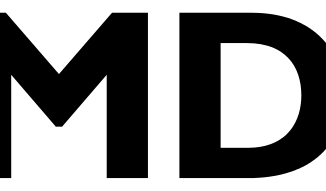[chrome] 업데이트를 확인하는 동안 오류가 발생했습니다. 9(오류 코드: 0).
개요 Mac에서 구글 크롬 설치 후 업데이트를 시도할 때 오류 발생 에러 로그 로그파일 : /Users/Your_Account_Name/Library/Application Support/Google/GoogleUpdater/updater.log [3226:259:0919/005741.113215:VERBOSE1:updater.cc(331)] Version: 129.0.6651.0, opt, 64 bits, command line: /Applications/Google Chrome.app/Contents/Frameworks/Google Chrome Framework.framework/Versions/129.0.6668.59/Helpers/GoogleUpdater.app/Contents/MacOS/GoogleUpdater –install –enable-logging –vmodule=*/components/update_client/*=2,*/chrome/updater/*=2 [3226:259:0919/005741.114284:VERBOSE1:updater.cc(333)] OS version: 15.0.0, System uptime (seconds): 1933, parent pid: 2881 [3228:259:0919/005741.130649:VERBOSE1:updater.cc(331)] Version: 129.0.6651.0, opt, 64 bits, command line: /Applications/Google Chrome.app/Contents/Frameworks/Google Chrome Framework.framework/Versions/129.0.6668.59/Helpers/GoogleUpdater.app/Contents/MacOS/GoogleUpdater –crash-handler –database=/Users/Your_Account_Name/Library/Application Support/Google/GoogleUpdater/129.0.6651.0/Crashpad –url=https://clients2.google.com/cr/report –annotation=prod=Update4 –annotation=ver=129.0.6651.0 –handshake-fd=5 –enable-logging –vmodule=*/components/update_client/*=2,*/chrome/updater/*=2 [3228:259:0919/005741.131483:VERBOSE1:updater.cc(333)] OS version: 15.0.0, System uptime (seconds): 1933, parent pid: 1 [3226:259:0919/005741.135794:VERBOSE1:crash_reporter.cc(121)] Crash handler launched and ready. [3226:259:0919/005741.136759:VERBOSE1:crash_client.cc(106)] Found 0 completed crash reports [3226:259:0919/005741.136872:VERBOSE1:crash_client.cc(124)] Found 0 pending crash reports [3226:259:0919/005741.137786:VERBOSE1:updater.cc(101)] Crash reporting initialized. [3226:259:0919/005741.140023:VERBOSE1:update_service_proxy_posix.cc(230)] GetVersion [3226:259:0919/005741.140056:VERBOSE1:update_service_proxy_posix.cc(435)] EnsureConnecting [3226:12291:0919/005741.140940:VERBOSE1:update_service_proxy_posix.cc(202)] Failed to connect to UpdateService remote. No updater exists. [3226:259:0919/005741.140970:VERBOSE1:update_service_proxy_posix.cc(395)] OnConnected [3226:259:0919/005741.141018:VERBOSE1:update_service_proxy_posix.cc(230)] GetVersion [3226:259:0919/005741.141034:VERBOSE1:update_service_proxy_posix.cc(435)] EnsureConnecting [3226:12291:0919/005741.141161:VERBOSE1:update_service_proxy_posix.cc(202)] Failed to connect to UpdateService remote. No updater exists. [3226:259:0919/005741.141238:VERBOSE1:update_service_proxy_posix.cc(395)] OnConnected [3226:259:0919/005741.141259:VERBOSE1:update_service_proxy_posix.cc(230)] GetVersion [3226:259:0919/005741.141272:VERBOSE1:update_service_proxy_posix.cc(435)] EnsureConnecting [3226:12291:0919/005741.141369:VERBOSE1:update_service_proxy_posix.cc(202)] Failed to connect to [ more… ]