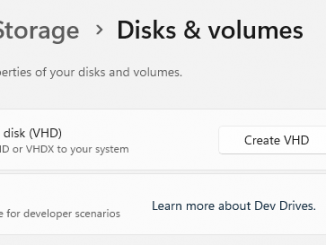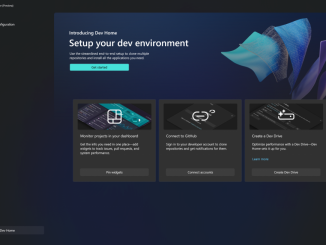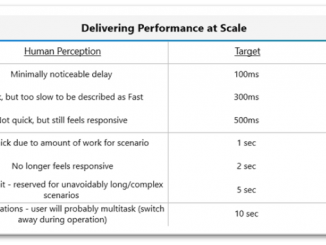Announcing Windows 11 Insider Preview Build 22621.1830 and 22631.1830
Announcing Windows 11 Insider Preview Build 22621.1830 and 22631.1830 Hello Windows Insiders, today we are releasing Windows 11 Insider Preview Build 22621.1830 and Build 22631.1830 (KB5026443) to the Beta Channel. Build 22631.1830 = New features rolling out. Build 22621.1830 = New features off by default. REMINDER: Insiders who were previously on Build 22624 will automatically get moved to Build 22631 via an enablement package. The enablement package artificially increments the build number for the update with new features getting rolled out and turned on to make it easier to differentiate from devices with the update with features off by default. This approach is being used for the Beta Channel only and is not indicative of any changes or plans for final feature rollouts. Insiders who landed in the group with new features turned off by default (Build 22621.xxxx) can check for [ more… ]