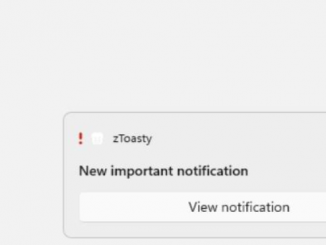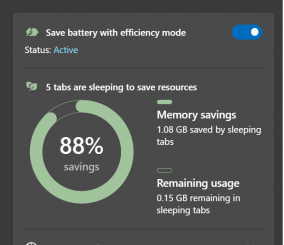Microsoft Store’s Spring Sale now underway with big savings on Xbox games, apps, devices and more
Microsoft Store’s Spring Sale now underway with big savings on Xbox games, apps, devices and more Microsoft Store’s Spring Sale starts today and offers savings on a wide variety of Xbox and PC games! Running now through April 20, you’ll find great deals on entertainment, Surface devices and Microsoft accessories all at microsoft.com. Whether you’re looking for digital games, upgrading your console or searching for a new PC, make sure to check out the sale while offers last. On the fence about what to choose, or need help setting it up? Let our product experts help you select and configure an Xbox console or Surface device, games or accessories. To learn more, head over to Xbox Wire. Source: Microsoft Store’s Spring Sale now underway with big savings on Xbox games, apps, devices and more