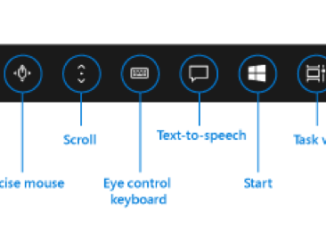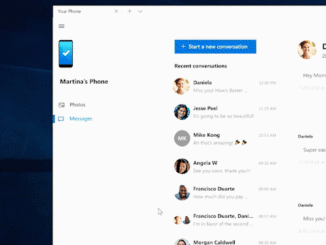Announcing Windows Server vNext Preview Build 18932
Announcing Windows Server vNext Preview Build 18932 Hello Windows Insiders! Today we are pleased to release a new Insider preview build of the Windows Server VNext Semi-Annual Channel editions. Available Content Windows Server vNext Semi-Annual Preview The Server Core Edition is available in the 18 supported Server languages in ISO format and in English only in VHDX format. Windows Server Core App Compatibility FoD Preview Windows Server Language Packs Windows Admin Center 1906 Symbols are available on the public symbol server – see Update on Microsoft’s Symbol Server blog post and Using the Microsoft Symbol Server. Matching Windows Server container images will be available via Docker Hub. For more information about Windows Server containers and Insider builds, click here. The following keys allow for unlimited activations of Windows Server Semi-Annual Channel Previews Server Standard: V6N4W-86M3X-J77X3-JF6XW-D9PRV Server Datacenter: B69WH-PRNHK-BXVK3-P9XF7-XD84W This Windows [ more… ]