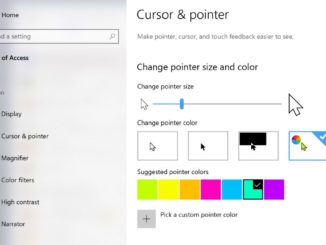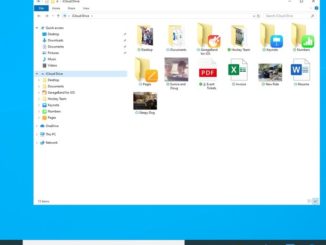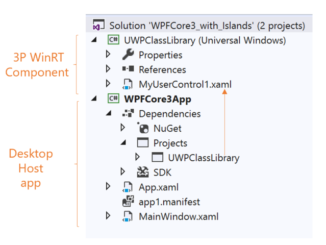
XAML Islands v1 – Updates and Roadmap
XAML Islands v1 – Updates and Roadmap At Microsoft Build, we announced that the Windows 10 May 2019 Update (version 1903) would include XAML Islands v1. Below you can find more details on the roadmap and two workstreams in progress to complete the developer experience: the .NET wrappers and Visual Studio 2019 support. What are XAML Islands? XAML Islands enable .NET and native Win32 applications to host UWP XAML controls. You can enhance the experience and functionality of your existing desktop applications with the latest UI innovations previously only available for UWP apps. For example, you can use the UWP XAML controls such as ColorPicker, InkCanvas, CalendarView, and NavigationView in your existing C++ Win32, Windows Forms, and WPF applications. With XAML Islands you can modernize your app at your own pace without having to rewrite your app–just use the UWP [ more… ]