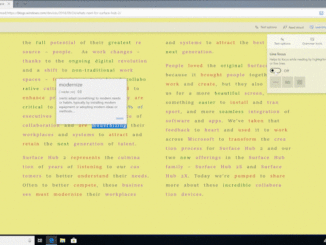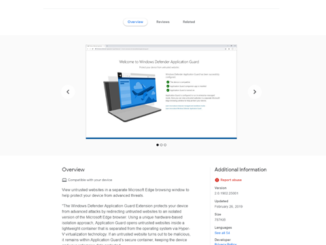Announcing Windows 10 Insider Preview Build 18361
Announcing Windows 10 Insider Preview Build 18361 Hello Windows Insiders, today we are releasing Windows 10 Insider Preview Build 18361 (19H1) to Windows Insiders in the Fast ring. If you are looking for a complete look at what build is in which Insider ring – head on over to Flight Hub. You can also check out the rest of our documentation here including a complete list of new features and updates that have gone out as part of Insider flights for the current development cycle (which currently is 19H1). General changes, improvements, and fixes for PC We fixed an issue preventing certain VMs from being able to install or update Windows Insider Preview builds – the VM would hang on the black screen with the Windows logo. We fixed an issue resulting in some Insiders experiencing unexpected BitLocker prompts to [ more… ]