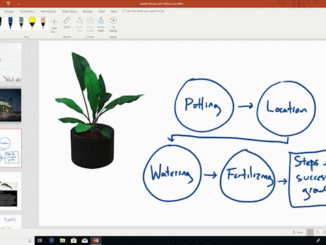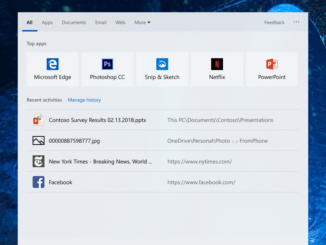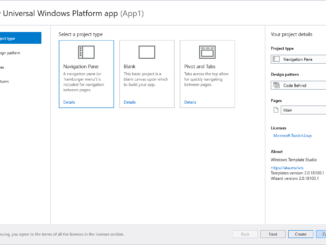Keeping kids safe in a digital world
Keeping kids safe in a digital world The internet is a dynamic place that is changing every day, so today, Safer Internet Day, is a great time to take a moment to evaluate your family’s digital habits and online safety, and ensure you have all the proper guardrails in place. As the lead of strategy and product for the family team, and a mom of two, it’s something I think about all the time, at home and at work. Yet I hear from a lot of people that they don’t know what tools are available or how to use them. I think most parents today wonder how to ensure their children are safe when using technology, be it playing the latest games, using apps, or simply browsing the web from their many devices. Today, I am sharing a few tips [ more… ]