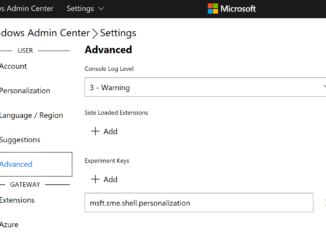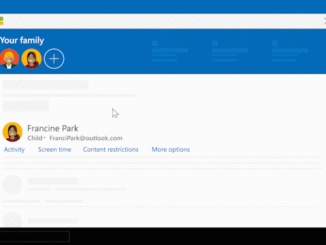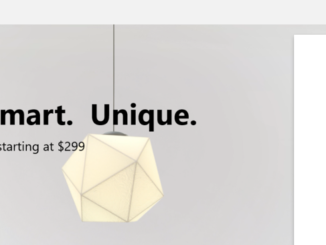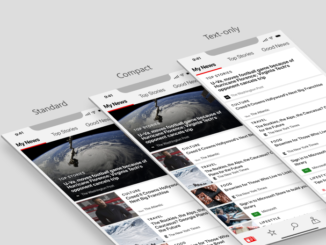Windows 10 SDK Preview Build 18317 available now!
Windows 10 SDK Preview Build 18317 available now! Today, we released a new Windows 10 Preview Build of the SDK to be used in conjunction with Windows 10 Insider Preview (Build 18317 or greater). The Preview SDK Build 18317 contains bug fixes and under development changes to the API surface area. The Preview SDK can be downloaded from developer section on Windows Insider. For feedback and updates to the known issues, please see the developer forum. For new developer feature requests, head over to our Windows Platform UserVoice. Things to note: This build works in conjunction with previously released SDKs and Visual Studio 2017. You can install this SDK and still also continue to submit your apps that target Windows 10 build 1809 or earlier to the Microsoft Store. The Windows SDK will now formally only be supported by Visual Studio 2017 and greater. You can [ more… ]