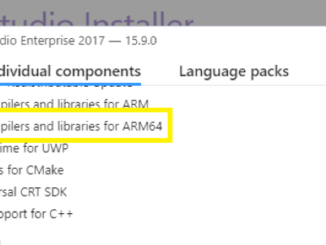Updated version of Windows 10 SDK now available with Visual Studio 15.9.1
Updated version of Windows 10 SDK now available with Visual Studio 15.9.1 At Build 2018, I had the privilege of sharing with you some of the advancements for Microsoft 365 that centered on multi-sense and multi-device experiences. Today, developers can get the latest Windows 10 SDK and start using some of these amazing platform capabilities. What’s in this update: Windows UI Library (WinUI) allows you take advantage of the latest Fluent controls and styles for Windows 10 apps without having to wait for all your customers to update to the latest OS version. The WinUI nuget package is backward-compatible, down to Windows 10 version 1607 (Anniversary Update) and includes the same powerful, supported controls that Windows uses in its apps and experiences. UWP XAML hosting API (Preview) allows ‘islands’ of UWP XAML UI elements to be hosted in applications built [ more… ]