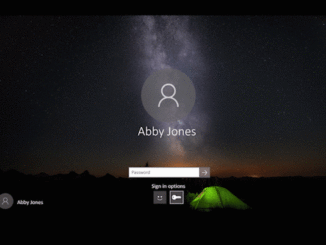Announcing Windows 10 Insider Preview Build 18237
Announcing Windows 10 Insider Preview Build 18237 Hello Windows Insiders! Today, we are releasing Windows 10 Insider Preview Build 18237 (19H1) to Windows Insiders who have opted in to Skip Ahead. What’s new in Build 18237 Bringing acrylic to the Windows sign-in screen With today’s flight we’re adding acrylic, a type of brush from the Fluent Design System, to the sign-in screen background. The translucent texture of this transient surface helps you focus on the sign-in task by moving the actionable controls up in the visual hierarchy while maintaining their accessibility. Other Updates for Insiders Microsoft Apps on Android gets rebranded as Your Phone Companion app This week, we are bringing our apps closer together – Your Phone app on PC now links you to Your Phone Companion app on your Android phone. See the resemblance? Companions? Yea thought you’d [ more… ]