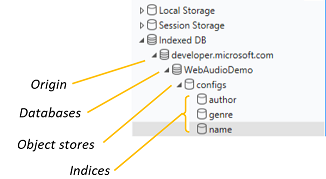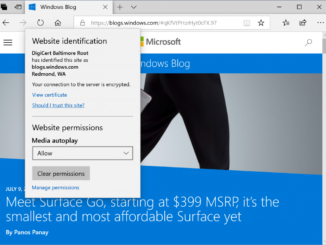Announcing Windows Server 2019 Insider Preview Build 17713
Announcing Windows Server 2019 Insider Preview Build 17713 Hello Windows Insiders! Today we are pleased to release a new build of the Windows Server vNext Long-Term Servicing Channel (LTSC) release that contains both the Desktop Experience and Server Core in all 18 server languages, as well as a new build of the next Windows Server Semi-Annual Channel release in English. In addition, the first preview of Microsoft Hyper-V Server is included with this build. In each preview release, there are two major areas that we would like you to try out: In-place OS Upgrade (from Windows Server 2012 R2, Windows Server 2016 or a previous preview build). Build-to-Build upgrade is also supported. Application compatibility – please let us know if any server roles or applications stops working or fails to function as it used to. Please report any issues you [ more… ]