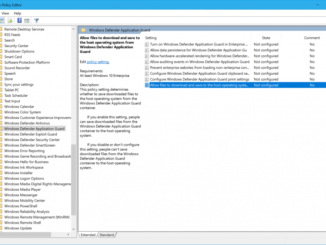
Announcing Windows 10 Insider Preview Build 17120 for Fast
Announcing Windows 10 Insider Preview Build 17120 for Fast Hello Windows Insiders! Today, we are releasing Windows 10 Insider Preview Build 17120 (RS4) to Windows Insiders in the Fast ring. What’s new in Build 17120 Windows Defender Application Guard (WDAG) Improvements The Windows Defender Application Guard (WDAG) Team has introduced new improvements for users to have a better experience with our upcoming release. We have combed through our user feedback and acted to ensure your needs are met. On top of significant performance improvements, we have added an ability to download documents highlighted below. Performance improvements: The teams at Microsoft are constantly working to improve performance for our users. Windows Defender Application Guard is no different. In this upcoming feature update, you will notice an improvement in the launch time for Application Guard. We have made the start process lighter [ more… ]