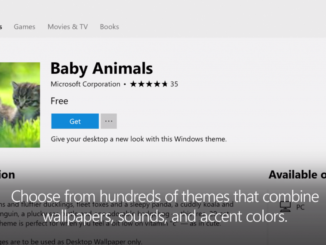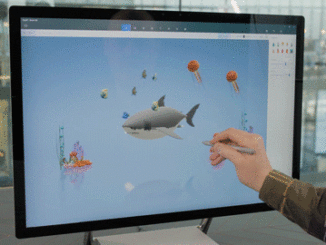Healthcare is getting safer, smarter and more secure with HP’s new lineup of Windows 10 devices
Healthcare is getting safer, smarter and more secure with HP’s new lineup of Windows 10 devices The new HP Healthcare Edition portfolio announced at HIMSS is powered by Windows 10 and includes an ultra-slim notebook, All-in-One (AiO), and premium clinical review display, all built to address the unique needs of healthcare providers: enhanced patient safety, streamlined workflows, and robust data security features. The HP Healthcare Edition portfolio is safer to use in patient rooms by being built with special coatings and specific materials designed to resist deterioration from harsh germicidal wipes, making them easy to clean and disinfect after every shift, every day. The portfolio is also tested to meet stringent EN/IEC 60601-1-2:2015 standards which define electrical safety conditions for medical equipment. Meeting these standards mean the devices are not oversensitive to radio frequency interference, nor will it produce electromagnetic emissions that interfere with other medical equipment and systems. [ more… ]