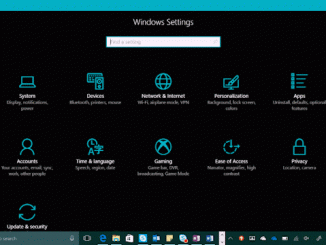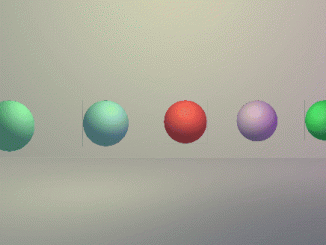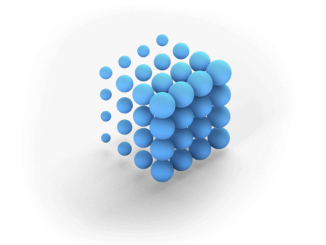
Smooth Interaction and Motion with the Visual Layer in Windows 10 Creators Update
Smooth Interaction and Motion with the Visual Layer in Windows 10 Creators Update The Composition APIs come with a robust animation engine that provides quick and fluid motion running in a separate process from your Universal Windows Platform (UWP) app. This ensures a consistent 60 frames per second when running your app on an IoT device as well as on a screaming gaming machine. It is, quite simply, fast. This is an essential capability for implementing the Fluent Design System which calls on us to create a sense of cinematic motion in our UWP apps. The Composition APIs also provide something you probably have never had access to before: the ability to create high-performing, low-level manipulation-driven custom animations like the one shown above. In the same way that we that want our visuals to be fast and smooth, we want [ more… ]