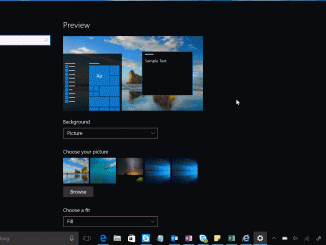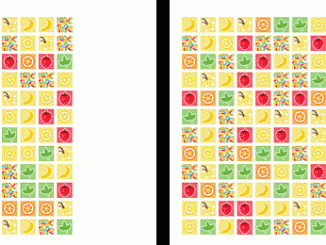Gears of War 4 “Goes Gold;” a new saga begins on Oct. 11
Gears of War 4 “Goes Gold;” a new saga begins on Oct. 11 Today, we’re excited to announce that Gears of War 4 has been released to manufacturing ahead of its Oct. 11 worldwide release. This event, also known as “Going Gold,” is a major milestone in development, marking the release of the gold master disc to Xbox replication facilities around the world. Play Video Restricted Content Confirm your age to continue month JanuaryFebruaryMarchAprilMayJuneJulyAugustSeptemberOctoberNovemberDecember day 12345678910111213141516171819202122232425262728293031 year 201620152014201320122011201020092008200720062005200420032002200120001999199819971996199519941993199219911990198919881987198619851984198319821981198019791978197719761975197419731972197119701969196819671966196519641963196219611960195919581957195619551954195319521951195019491948194719461945194419431942194119401939193819371936193519341933193219311930192919281927192619251924192319221921192019191918191719161915191419131912191119101909190819071906190519041903190219011900 This also marks a major milestone for Xbox as the first-ever Gears of War title available in the Xbox Play Anywhere program, available simultaneously for Xbox One and Windows 10 PC. Additionally, Gears of War 4 also supports Cross Play across Xbox One and Windows 10 PC in all of the game’s modes, including Versus, campaign and the all-new Horde 3.0 survival [ more… ]