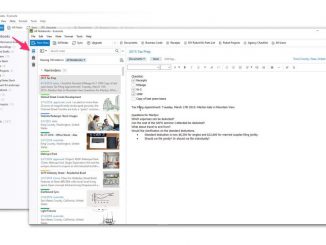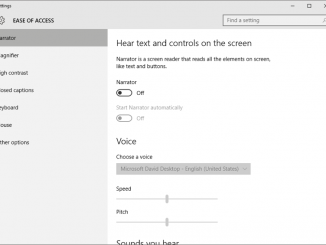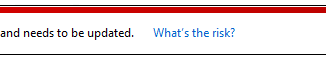Microsoft Surface launches a warranty primed for schools and education
Microsoft Surface launches a warranty primed for schools and education Microsoft was founded on the principle that people can do remarkable things when technology is within reach. Core to our mission – to empower every student on the planet to achieve more – is working with educators, with students, and with school leaders on their journey to redefine learning. And we continue to be inspired by the ways our Surface devices are helping to drive that transformation. Students like Kody Peralta are changing the way they learn and schools like Franklin Classical Middle School are changing the way the teach. Over the last 24 months, we’ve seen great demand for Surface in education, which has nearly doubled its presence in classrooms around the world. Bringing the power of Surface devices to the classroom also means creating flexible and robust warranty [ more… ]