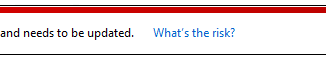
Blocking out-of-date Flash ActiveX controls on IE11
Blocking out-of-date Flash ActiveX controls on IE11 Note: Customers running Windows Server 2012 R2, Windows 8.1, and Windows 10 are not impacted by this change. By default, Windows Update will automatically install important Flash updates as they become available for Internet Explorer and Microsoft Edge on those systems. Starting on October 11, 2016, we’re expanding the out-of-date ActiveX control blocking feature to include outdated versions of Adobe Flash Player. This update notifies you when a Web page tries to load a Flash ActiveX control older than (but not including): Adobe Flash Player version 21.0.0.198 Adobe Flash Player Extended Support Release version 18.0.0.241 You can continue to view the complete list of out-of-date ActiveX controls being blocked by this feature here. Supported configurations and scope of out-of-date Flash ActiveX control blocking Unlike out-of-date Java and Silverlight blocking, the following caveats are additionally [ more… ]




