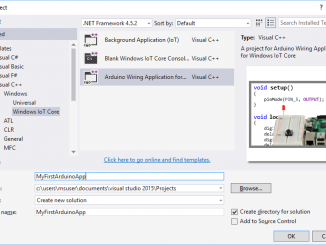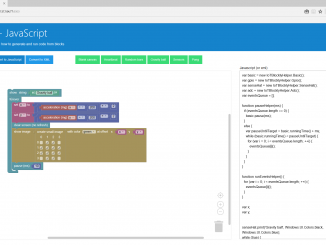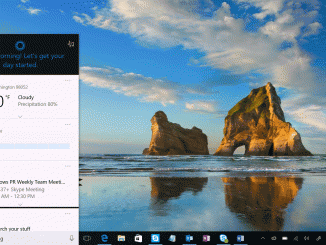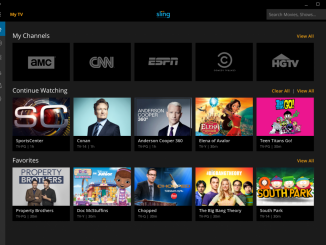
Watch Live and On-Demand Entertainment from Sling TV on Windows 10
Watch Live and On-Demand Entertainment from Sling TV on Windows 10 The wait is over! Today, we are excited to announce that Sling TV, the live and on-demand Internet streaming service is now available on Windows 10 PCs and tablets, allowing you to watch popular entertainment at home and on the go, all within a single free app and service starting at $20 per month. What is Sling TV? Sling TV is an app for everyone who loves live and on-demand television, but hates the out-of-date cable model. With Sling TV there are no long-term contracts, no equipment rental fees, no hidden fees and no strong arm tactics. Sling TV offers today’s top entertainment on televisions, tablets, phones, computers, gaming consoles and other streaming devices at a simple and affordable price starting at $20 per month. With Sling TV, you [ more… ]