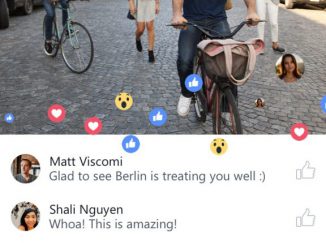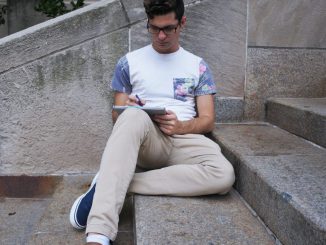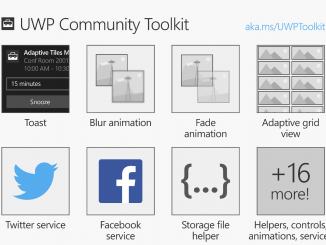Windows 10 Tip: Use Cortana above your lock screen
Windows 10 Tip: Use Cortana above your lock screen Happy Monday, everyone! In last week’s Windows 10 Tip, we showed you how to get started with Microsoft Edge extensions. Today, we’re going to show you how your personal digital assistant, Cortana*, can help you with all kinds of tasks across your device – even above your lock screen, thanks to the Windows 10 Anniversary Update. Cortana allows you to perform tasks including set timers, track flights or even check the traffic, just using your voice. And now, with the Windows 10 Anniversary Update, you can talk to Cortana on your PC’s lock screen. Here’s how to use Cortana above your lock screen: Start by saying “Hey Cortana,” and ask her what the weather will be like this week, to remind you to do something or to play your favorite songs – without unlocking [ more… ]