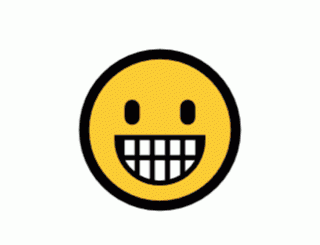The Ink Canvas and Ruler: combining art and technology
The Ink Canvas and Ruler: combining art and technology How easy is it to integrate Inking into your app? As easy as one line of XAML. In this post, we’re going to walk you through the new Windows 10 Inking capabilities, which are making communication via writing and drawing easier than ever for users. You’ll learn how to implement these new capabilities in your Windows app and how they will improve your users’ experience. The easiest ways for Universal Windows Platform developers to hook into this capability is through the Ink Canvas. We’ll start out with some examples of this. The built-in experience There are many potential applications of Inking. As a starting point, it’s helpful to think of a typical user of Inking apps – for instance, an insurance adjuster who spends more time in the field than in [ more… ]