Windows 10 Tip: Draw on your memories with the Photos app update
Did you know that with our latest update to the Photos app on Windows 10, we’ve made it easy to view all your memories, edit them with new filters and even draw on them?
Here’s how to add ink to your photos:

Choose from one of three pen types, pick a color to draw with and use the eraser to fine-tune your work. You can use Windows Ink with your device’s pen, it’s also available to use with a mouse or touch if you enable the touch-writing option on the ink toolbar.
You can even add ink to your animations or videos:

If you ink while the video is playing, your ink will playback in sync with the video. If you pause and write something, it will fade in and out.
Even better, watch your message to come to life by sharing an animation of your drawing with friends and family as a video. Share it on Facebook, send over email, or even text it.
Have a great week!
Source: Windows 10 Tip: Draw on your memories with the Photos app update






Leave a Reply