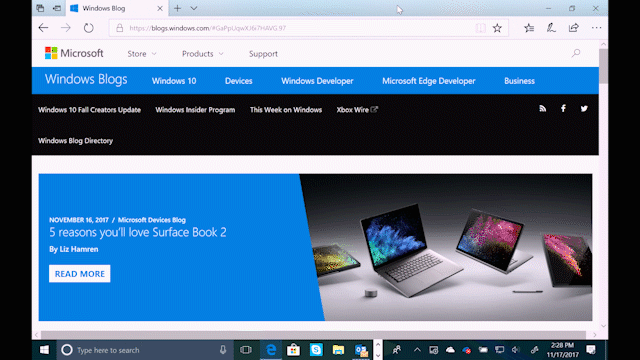
Windows 10 Tip: Edit any URL in your Microsoft Edge Favorites
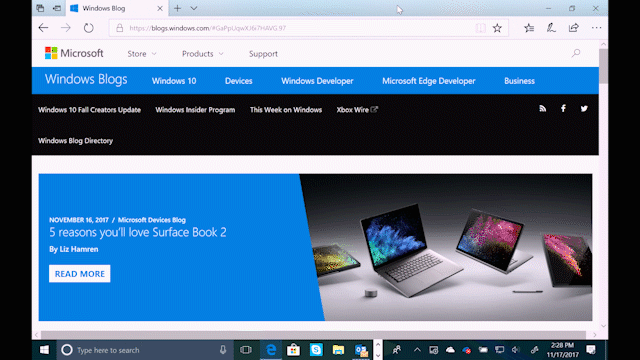
Did you know, with the Windows 10 Fall Creators Update, you can now edit the URL of any favorite in the Favorites menu or the Favorites Bar?
Here’s how to get started:

Simply go to Hub, then Favorites; right-click on a favorite and select “Edit a URL.”
Head over here to see how you can now pin your websites in the taskbar in Microsoft Edge, or here to see what else is new in the Fall Creators Update!
Source: Windows 10 Tip: Edit any URL in your Microsoft Edge Favorites






Leave a Reply