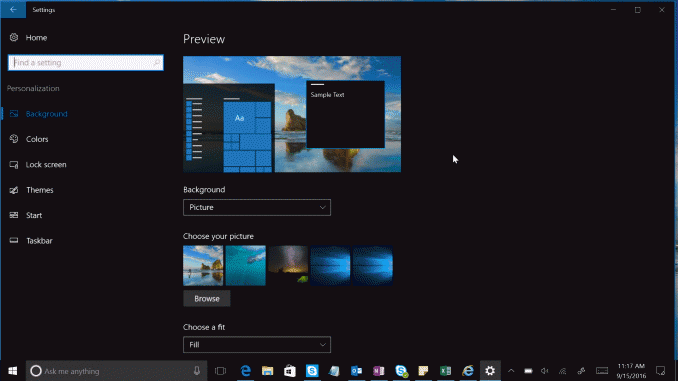
Windows 10 Tip: How to enable Windows Spotlight images on your lock screen
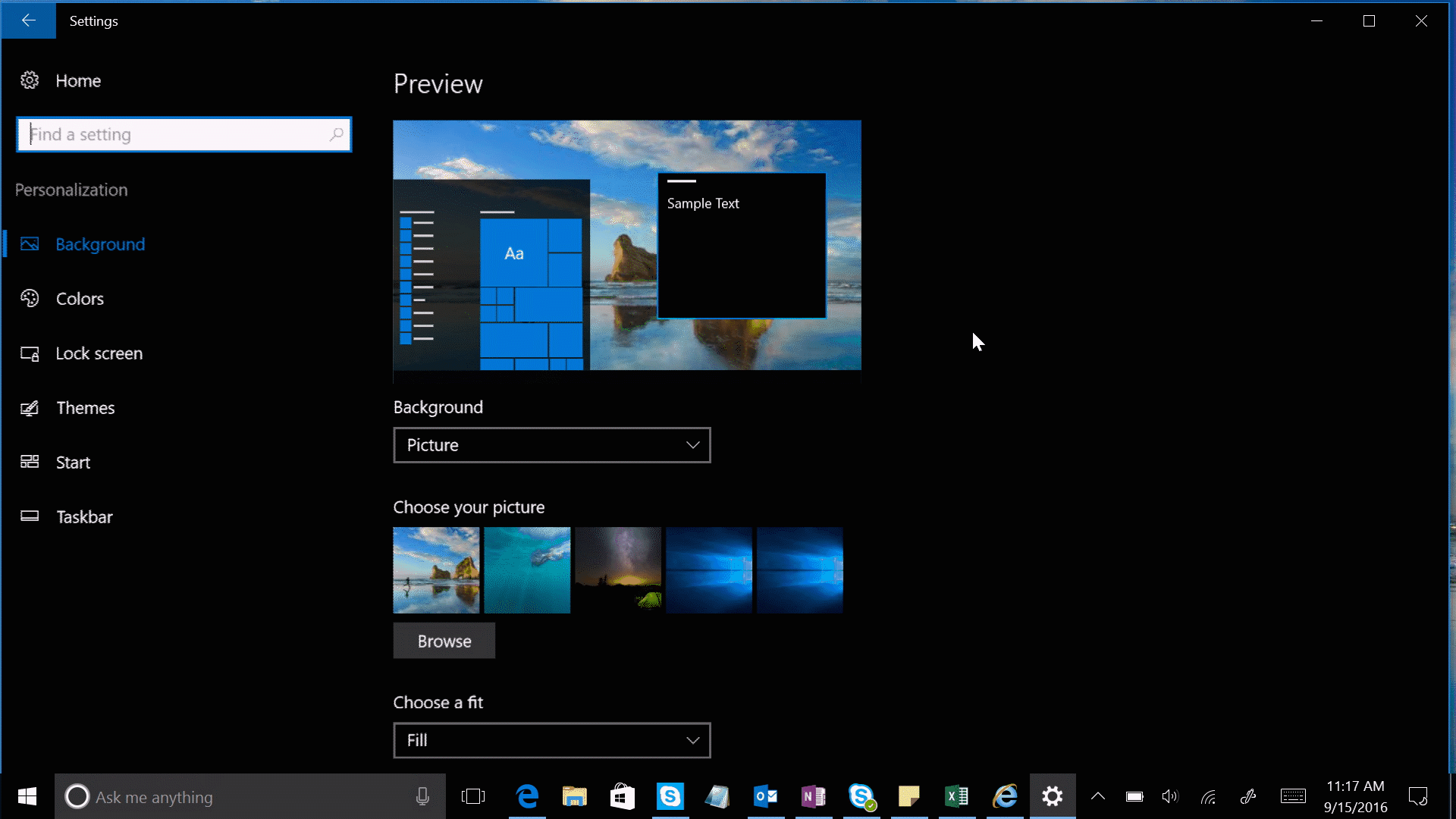
Today’s Windows 10 tip is all about enabling beautiful photography to show up automatically on your lock screen with Windows Spotlight images. Windows Spotlight updates daily with images that highlight beautiful scenery from around the globe. Images are also selected to depict a spirit of action, whether it is discovery and exploration, creating, curiosity or fearlessness. Windows Spotlight is also used to help you get the most out of Windows, including sharing tips and tricks.

To enable Windows Spotlight images on your lock screen simply head to Settings > Personalization > Lock screen and where you see the background drop down menu select Windows Spotlight.
Source: Windows 10 Tip: How to enable Windows Spotlight images on your lock screen






Leave a Reply