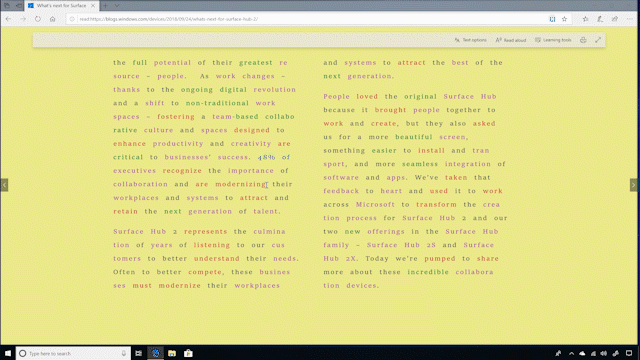
Windows 10 Tip: Look up definitions for words in web pages, books and PDFs
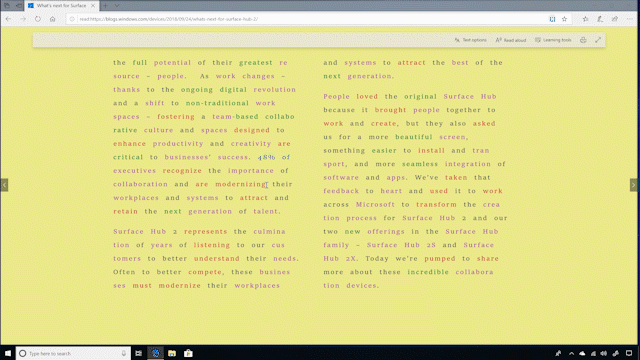
Did you know you can look up definitions while you’re reading web pages, books and PDFs, thanks to the Windows 10 October 2018 Update?
Microsoft Edge is the only browser with Microsoft Learning Tools built-in that help improve reading and focus.
While you’re in Reading view on Microsoft Edge, you can look up definitions for key words, even when you are offline. Simply select a single word to see the definition appear above your selection.
Check it out in action:
You can also choose to have a word read aloud so you can hear the correct pronunciation or expand more details from the definition. You can also toggle to choose whether definitions appear and which types of content they work in under the “General” tab of the Microsoft Edge settings menu.
If you like this, check out more Windows 10 Tips.
The post Windows 10 Tip: Look up definitions for words in web pages, books and PDFs appeared first on Windows Blog.
Source: Windows 10 Tip: Look up definitions for words in web pages, books and PDFs

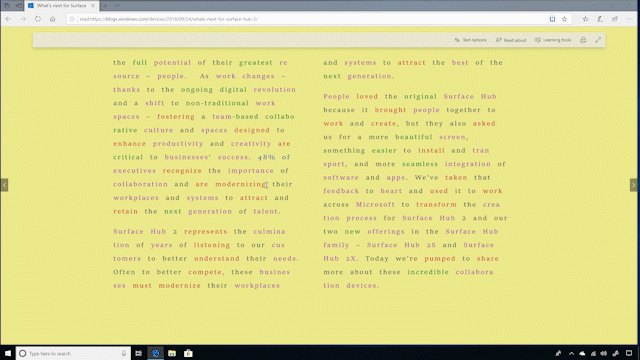





Leave a Reply