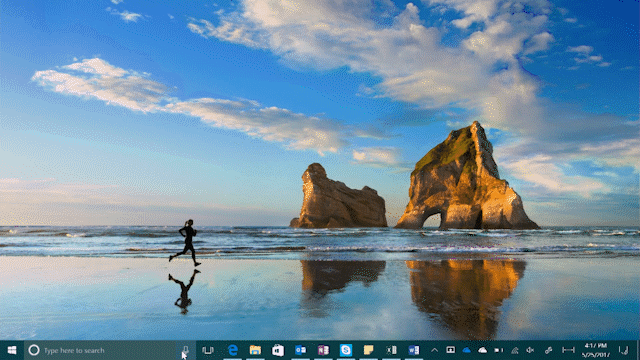
Windows 10 Tip: Manage music playback on your favorite music apps with Cortana
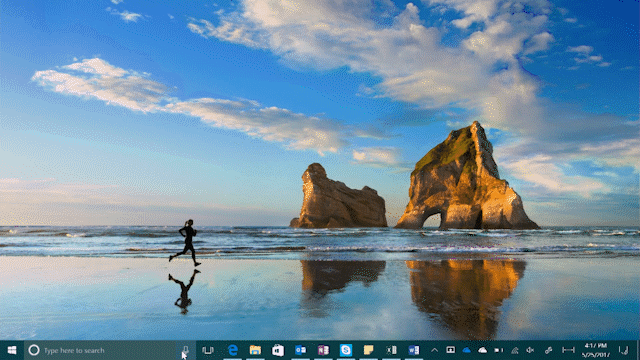
With Cortana, it’s easier to stay on top of your schedule, your commitments, and all the important things you need to remember to keep your day running smoothly. And now, with the Windows 10 Creators Update, you can use Cortana to control music playback on more of your favorite music apps.*
Here’s how to get started:
Groove now supports the ability to play music by mood, category or activity so you can say, “Hey Cortana, play me some workout music.”**

We’ve also enabled natural language compatibility for the iHeartRadio and TuneIn Radio apps. This will work both above the lock screen (when your PC is locked) as well as below!**
Try saying things like:
- Play Drake on iHeartRadio
- Play Top 40 on iHeartRadio
- Play NPR Hourly News on TuneIn
- Play jazz music on TuneIn
- Play Z100 on iHeartRadio
- Play KUOW on TuneIn
And, if you are wondering about what song is playing, just say “Hey Cortana, what’s playing?” and Cortana will find the answer for you.
Have a great week!
*Cortana available in select markets; this feature available in US only
**App availability and experience may vary by market and device; some content sold separately
Source: Windows 10 Tip: Manage music playback on your favorite music apps with Cortana






Leave a Reply