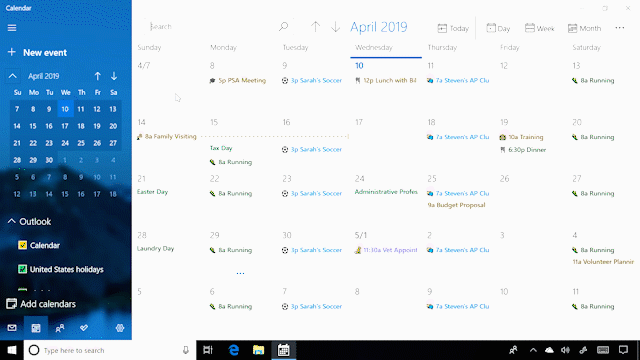
Windows 10 Tip: Searching within the Calendar app
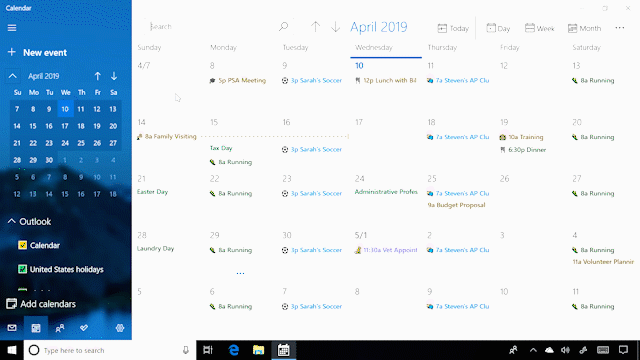
Have you ever needed to look up something on your calendar – like when your boss is going to be on vacation, or when an important meeting is coming up? Now you can, thanks to the Windows 10 October 2018 Update.
You can find past or future events by searching for the name, location, people included or words in the event description. Events that match your search will be clearly visible on your calendar, while those that don’t will be dimmed so you can find what you need quickly.
Search works for Outlook.com and Office 365 accounts.
Check it out in action:
If you like this, check out more Windows 10 Tips.
The post Windows 10 Tip: Searching within the Calendar app appeared first on Windows Blog.

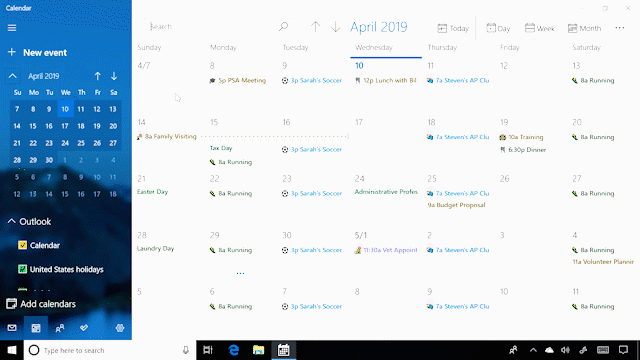





Leave a Reply