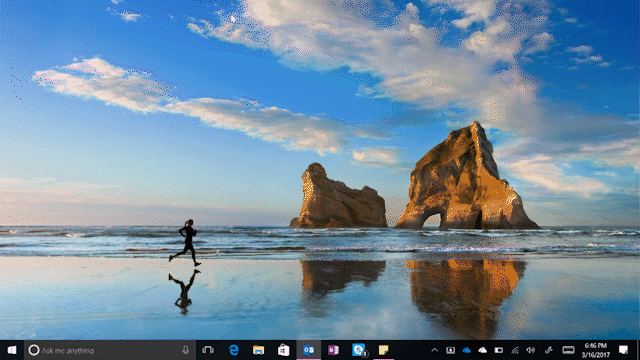
Windows 10 Tip: Set active hours so your PC won’t restart while you’re working
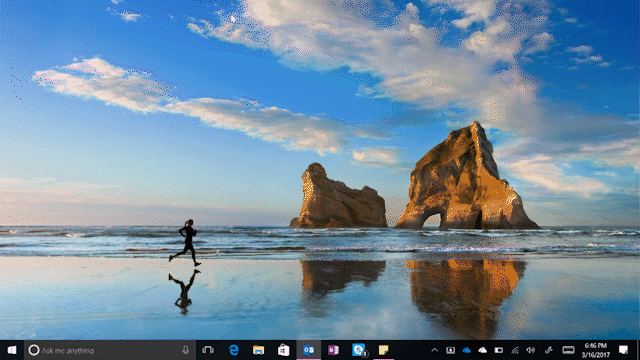
It’s called active hours. Active hours are a time range you can set to let your PC know when you’re usually using your device, so it won’t restart automatically during those times.
Here’s how to set up active hours:
Select the Start button and select Settings (or use Windows key + I), then “Update & security” and select “Change active hours.”

Choose the start time and end time, and then select “Save.”

To see all the latest Windows 10 Tips in this series, visit this link. Have a great week!
Source: Windows 10 Tip: Set active hours so your PC won’t restart while you’re working






Leave a Reply