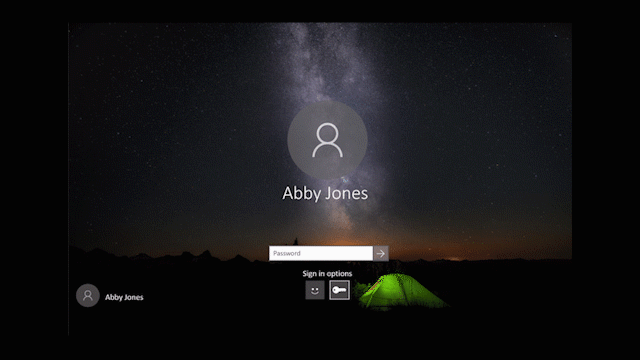
Windows 10 Tip: Set up Windows Hello from your lock screen
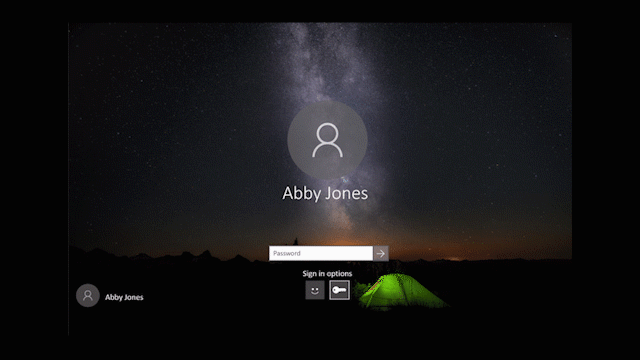
If you’re interested in setting up Windows Hello to sign in faster and more securely, you can do so, thanks to the Windows 10 April 2018 Update.
Previously Microsoft account users had to navigate deep into Settings to find Windows Hello. Now, you can set up Windows Hello Face, Fingerprint or PIN straight from your lock screen by clicking the Windows Hello tile under Sign-in options.
Check it out in action:
This feature is only available for users who use their Microsoft Account to sign in to Windows. It is not available for work or school accounts, or local accounts.
If you like this, check out more Windows 10 Tips.
Source: Windows 10 Tip: Set up Windows Hello from your lock screen

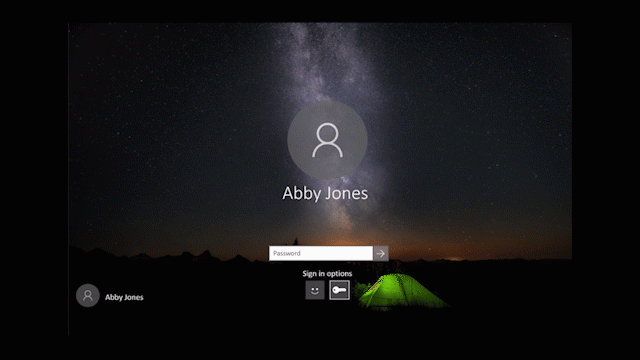





Leave a Reply