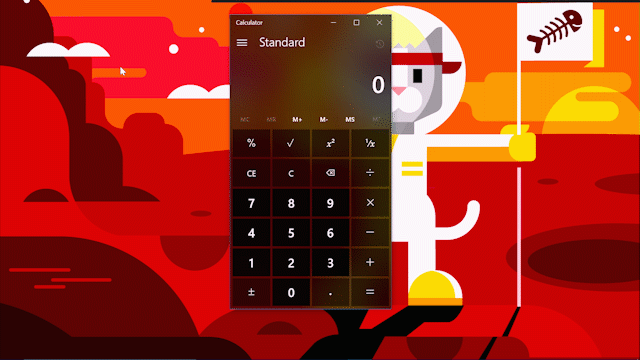
Windows 10 Tip: Travel easier with the built-in currency converter
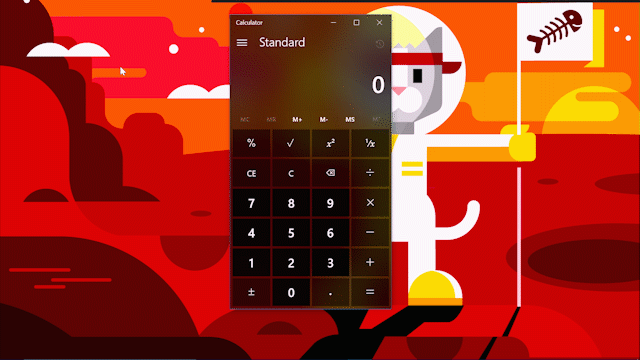
Did you know that with the Windows 10 Fall Creators Update, you have a currency converter built right into the calculator on your Windows 10 PC?

It’s true – in fact, it also includes converters for things like time, power and temperature – so you can easily, quickly convert from Fahrenheit to Celsius and back again. Simply open Calculator, click on the menu button on the left, and select what you’d like to convert.
Head over here to read more about what’s new in the Fall Creators Update, and have a great week!
Source: Windows 10 Tip: Travel easier with the built-in currency converter






Leave a Reply