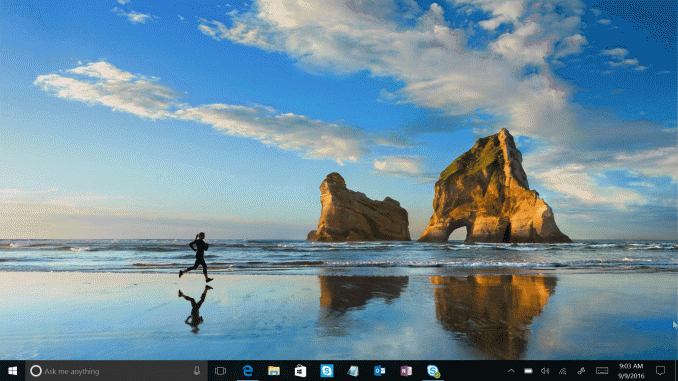
Windows 10 Tip: Updates to the action center

Did you know that you have an action center that lets you monitor and interact with notifications and settings? And did you also know that it recently got an upgrade with the Windows 10 Anniversary Update?
Here’s what’s new with the action center:

You can find the action center by clicking the dialogue box at the bottom right corner of your screen, by using the keyboard shortcut Windows key + A or by swiping left from the screen edge on touch devices.
There you’ll see the new, fully customizable quick actions – settings you can change quickly, without going through the settings panel.
The action center is also your one-stop shop for notifications to see what’s going on with apps and other programs from across your device. Plus, now you can also get web notifications in your action center via Microsoft Edge sites like web.skype.com or web.groupme.com.
And as always, the action center is fully customizable – check out settings, then system, then notifications and actions to enable and disable what notifications you see in the action center.
Have a great week!






Leave a Reply