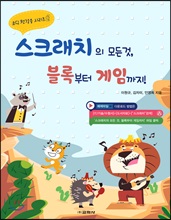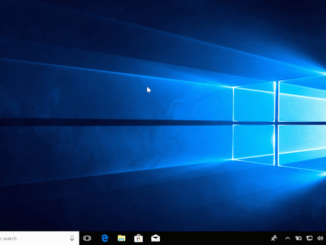
Windows 10 Tip: Six keyboard shortcuts to help you find what you’re looking for
Windows 10 Tip: Six keyboard shortcuts to help you find what you’re looking for We’ve showed you how to clear your workspace in two simple steps and three ways you can personalize your desktop with fun themes and colors – today, we’re going to show you six keyboard shortcuts to help you easily find what you’re looking for! Find apps, files and more on your PC Press the Windows logo key and type the name of whatever you want to find in the search box. Easily search Settings Press Windows logo key + I, then search for the setting you’re looking for. Switch between open windows Hold down the Alt key and keep pressing Tab until the window you want is selected. Then, release the Alt key. Add a touch keyboard shortcut to the taskbar Right-click on the taskbar, and [ more… ]