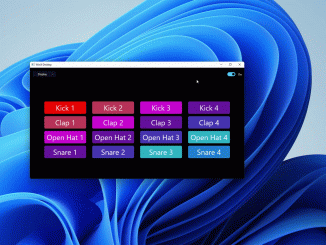Adding event handlers: Sounds, Dark Mode & Windowing (Part 2) Adding event handlers: Sounds, Dark Mode & Windowing (Part 2) Note that in part 1 of the WinAppSDK Blog Series you implemented the visual layer of the DrumPad using WinUI 3 controls. However, if you click on any buttons, nothing happens, because we have not defined any actions, which we will do now. You will be guided to accomplish the following in this post: Play a sound when a drum pad button is clicked Switch into dark mode when the toggle switch is turned on Go into a specific windowing mode when a presenter mode is selected Play a sound when a drum pad button is clicked Download sound clips to your project’s Assets folder NOTE: You may download any .wav sound clips for this part. Optionally, you could use [ more… ]